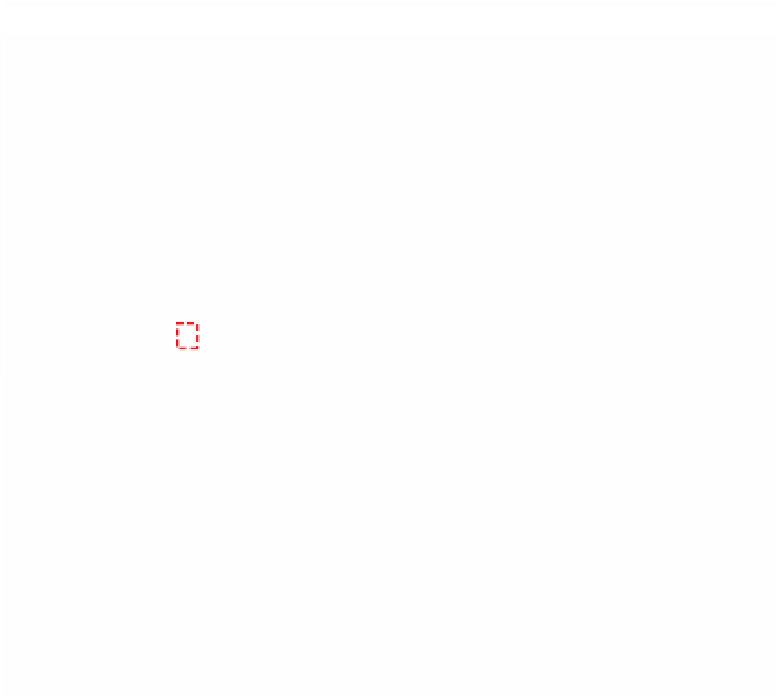Graphics Programs Reference
In-Depth Information
Note:
you can also scrub through your
Sequence in the Canvas by using the
Scrubber Bar at the bottom of the
Canvas. The Canvas and the Timeline
are linked in that the Timeline is a
graphical representation of all the shots
edited together in the Canvas. The
Timeline shows individual clips as blocks,
whereas the Canvas shows the shots as
moving images.
Scrubber Bar
Distinguishing between Insert/Overwrite
In the Timeline you should now have several shots edited together. Position the
Scrubber Bar in the Timeline at the beginning of the Sequence. Press the
upward arrow on your keyboard (located to the right of the Space Bar) and you
will find you are now able to skip forward between each of the shots. Press the
downward arrow and you will find you can skip backwards through your shots,
one by one.
Skip Forwards
Skip Backwards
Now, position the Scrubber Bar in the middle of the Sequence.
■
1
Open a shot in the Viewer and mark the 'in' and 'out' points.