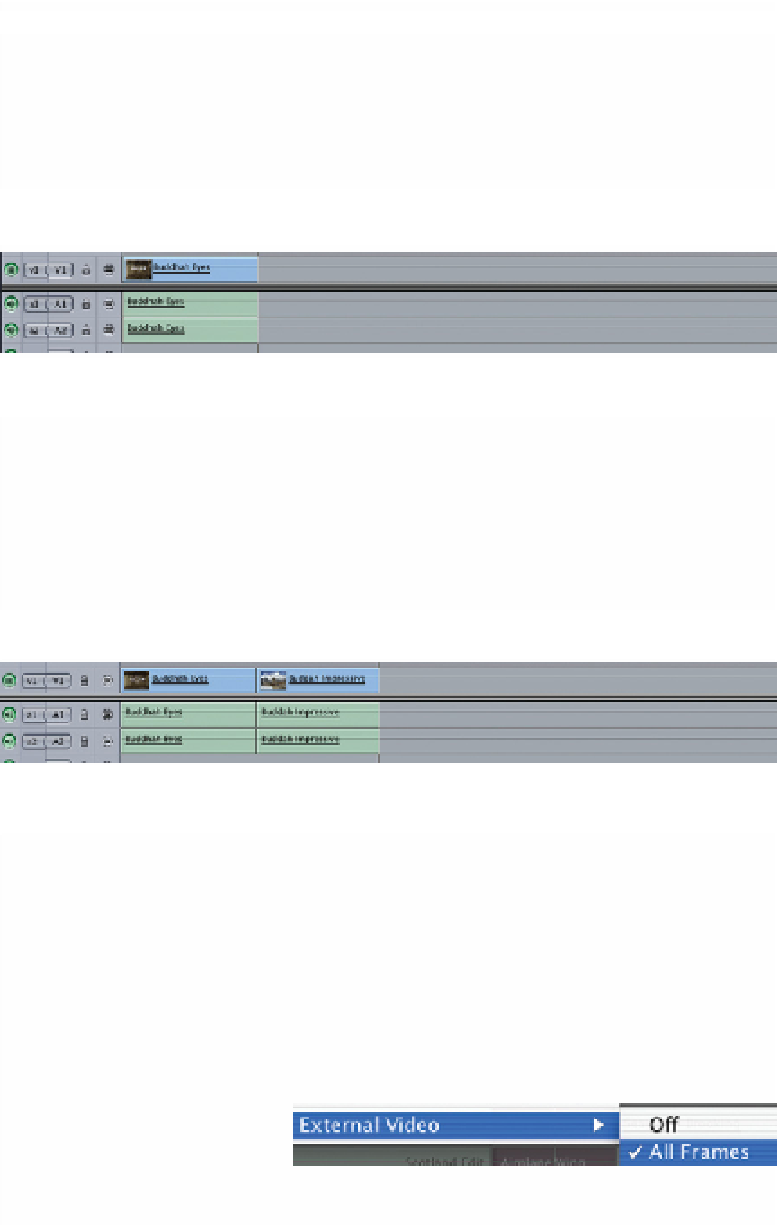Graphics Programs Reference
In-Depth Information
■
7
Move the cursor, with the transparent box, over the Insert button
(marked yellow). Release your mouse button. Look to the Timeline and
notice there is now a single block positioned at the beginning. This is
the first shot of your Sequence.
■
8
Repeat the above process with another shot. Double click a shot
to load it into the Viewer and mark the 'in' and 'out' points. Click
on the shot in the Viewer, drag this over the Canvas and release
it over the yellow Insert button. You now have two shots in the
Timeline.
■
9
Edit several more shots together - choose between five and ten shots.
When you have cut these together, use the Scrubber Bar in the
Timeline to move back and forth through the Sequence. Position the
Scrubber Bar at the beginning of the Sequence and press the Space
Bar. The shots will play in the Canvas and onto your television monitor -
assuming you are plugged into a deck/camera and video is playing
through Firewire. If video is not playing through Firewire check that
All Frames is selected
under External Video
found under the
View menu.