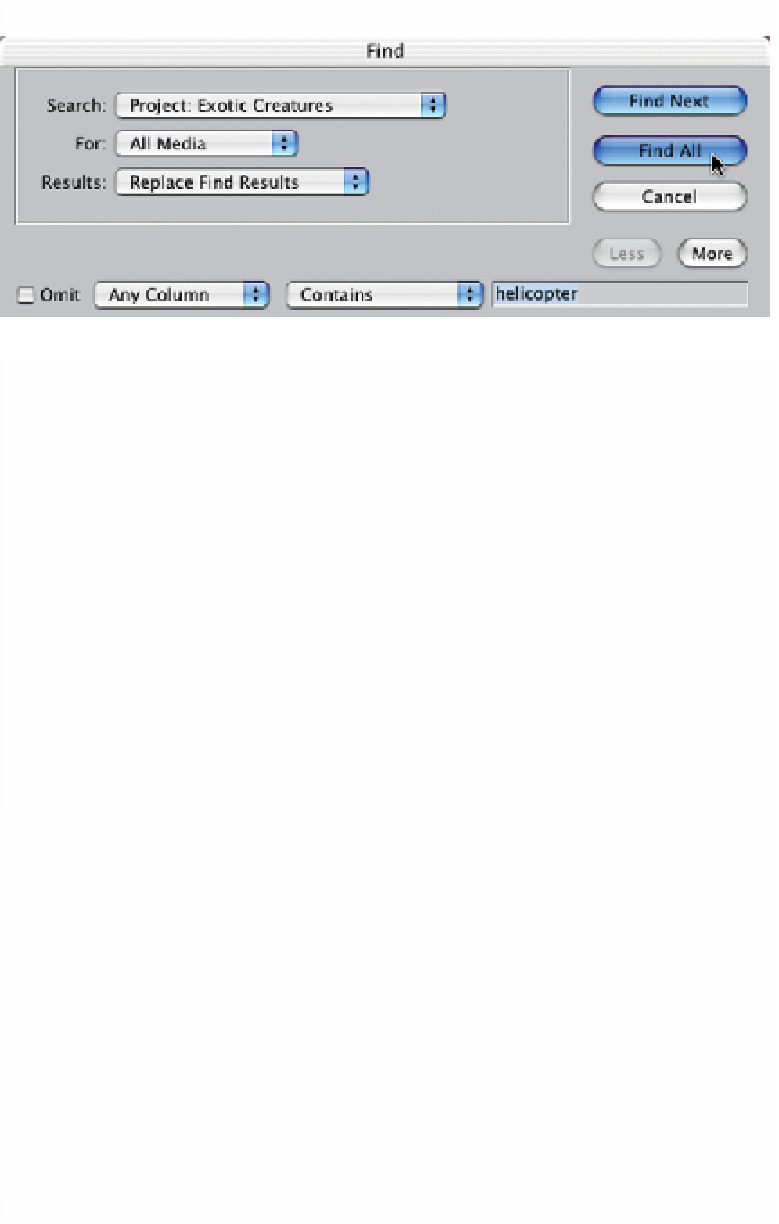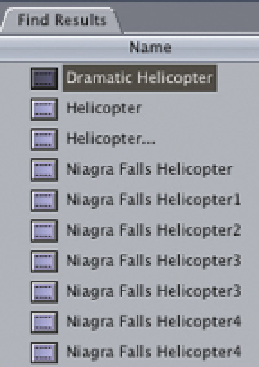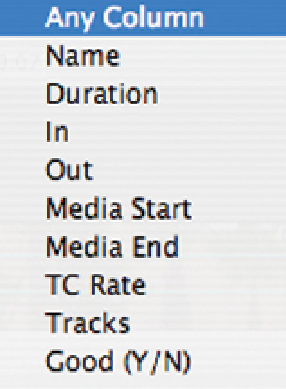Graphics Programs Reference
In-Depth Information
■
3
Type the name of a clip or part of the name
you wish to search for and then press Find
All. All relevant items will then be placed in
a bin in front of you.
What would have taken a lot of effort in the past,
when working with film or tape, has now been
reduced to only a few seconds' work. You still need
to rely on your mind to know what you are looking
for, however, the difficult work of actually locating
the clips has been made very easy. That is assuming
you have labelled your clips correctly and that you
know what you are looking for in the first place.
The Search facility within Final Cut Pro can be
quite sophisticated. There are many options
available beyond the simple method of searching
within the Browser as just described. It is
possible to search by name, column, through
the log notes and a variety of other criteria.