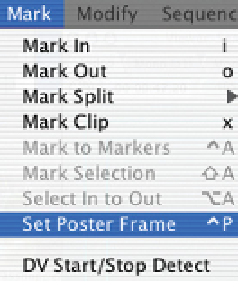Graphics Programs Reference
In-Depth Information
It is possible to set any image from within the clip to be the Poster Frame.
■
1
Open the clip into the Viewer and position the Scrubber Bar on the
frame you wish to display.
■
2
Select the Mark menu at the top of the screen and scroll down to Set
Poster Frame. Release the mouse button and
the image on the thumbnail will now change
to that which you have selected.
It is also possible to reset the Poster Frame to the
first frame of the shot simply by selecting the Clear
Poster Frame command which is also found under
the Mark menu.
Searching for Clips
Final Cut Pro is a powerful editor capable of referencing to thousands of clips
stored on the hard drives of your computer. As the editor you have to know
what footage is there and how to get to it. It is all very well to know that it is
there somewhere - if you can't find it you are lost.
The most useful database of all is the human mind. An editor will constantly
refer to the list in their mind to retrieve a shot ephemerally before actually
doing so electronically.
When working on a large project, with hundreds or thousands of separate clips,
you need a system to find what you need. Providing you have taken care to
label each of your clips in a way that is easy for you to identify with, you will
then be able to search for any clip in your project. Apple has made this
possible in an extremely simple and elegant way.
To search for a clip:
■
1
Click once anywhere in the gray area of the Browser.
■
2
Hold down the Apple key and press the letter F. This will open the
Search/Find dialog box. Alternatively, this can be accessed from the
Edit menu by scrolling to the Find command.