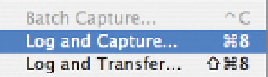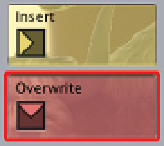Graphics Programs Reference
In-Depth Information
The Digital Laboratory
Think of your computer loaded with Final Cut Pro as being like a digital
laboratory. In the days when cine-film was the only means for movie-making,
everyone relied on the lab. Film would be processed at the lab; there were
work prints; answer prints; release prints; opticals . . . the lab was central to
virtually every facet of the post-production process.
Your Mac is a digital lab, just waiting for you to stir the potions.
Essentially the post-production process is the same as it has always been. While the
means to achieving results has changed, digital filmmaking requires similar methods
and procedures to that of filmmaking in the world of celluloid and chemicals.
While film needed to be developed the images
recorded on videotape need to be transferred
from tape to hard drive - this process is known as
capture
or
transfer
.
The raw material must then be ordered and structured. In
the film world this would take place in the cutting room
where the editor would take reels of film and break these
into smaller more manageable sections - when using
Final Cut Pro an electronic equivalent to the cutting
room is provided in the layout of the interface. It is here that the
editing
takes place.
Once the picture was edited the sound
needed to be
mixed
. Dubbing suites with
many machines running in synchronization
were traditionally used. Inside your computer multiple audio tracks are
electronically mixed to be output in sync with picture.
Final Cut Pro is compatible with external Sound Surfaces
(using the Mackie Control Protocol, MCP). If one has an
MCP compatible control surface you can ride your faders
and directly mix your film inside of Final Cut Pro.