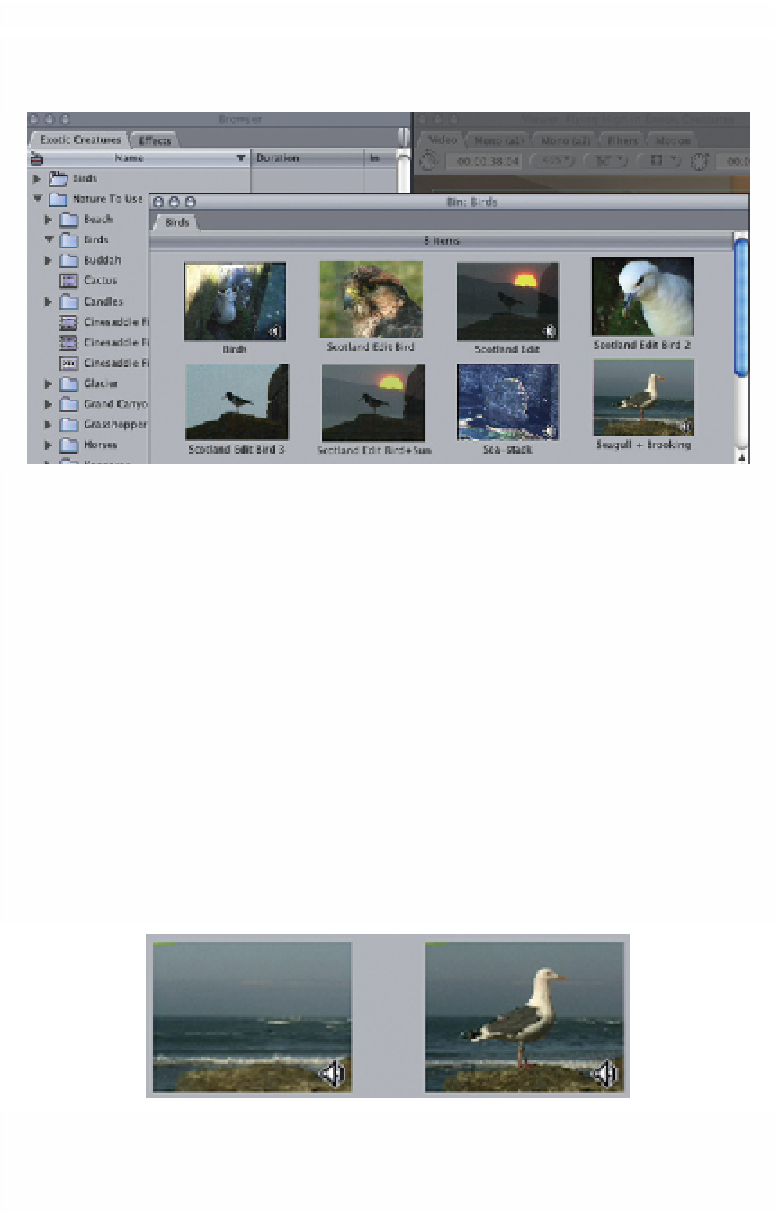Graphics Programs Reference
In-Depth Information
Medium or Large Icons. The items in the Browser will now be
represented by pictures, rather than by words.
By selecting the Arrange function, found under the View menu, the icons can
be lined up by name (alphabetically) or by size.
My preference is to keep the items in the Browser in list view and items inside
each of the bins in Icon view. By using this combination one has the advantage
of being able to view the material both ways. If one clicks on the arrow to
the left of any of the bins, the clips will be displayed in list view; whereas if one
double clicks a bin the contents can then be displayed as icons.
Setting Poster Frames
As described, when you work in icon view, each clip is represented visually in the
form of a miniature icon. The picture used to represent each of the clips is called
the Poster Frame. The Poster Frame is determined by the first frame of the clip.
A problem arises when the first frame of the captured clip is not representative
of the shot. Look at the above example. The image on the left does nothing to
represent a Seagull, whereas the image on the right says it all.