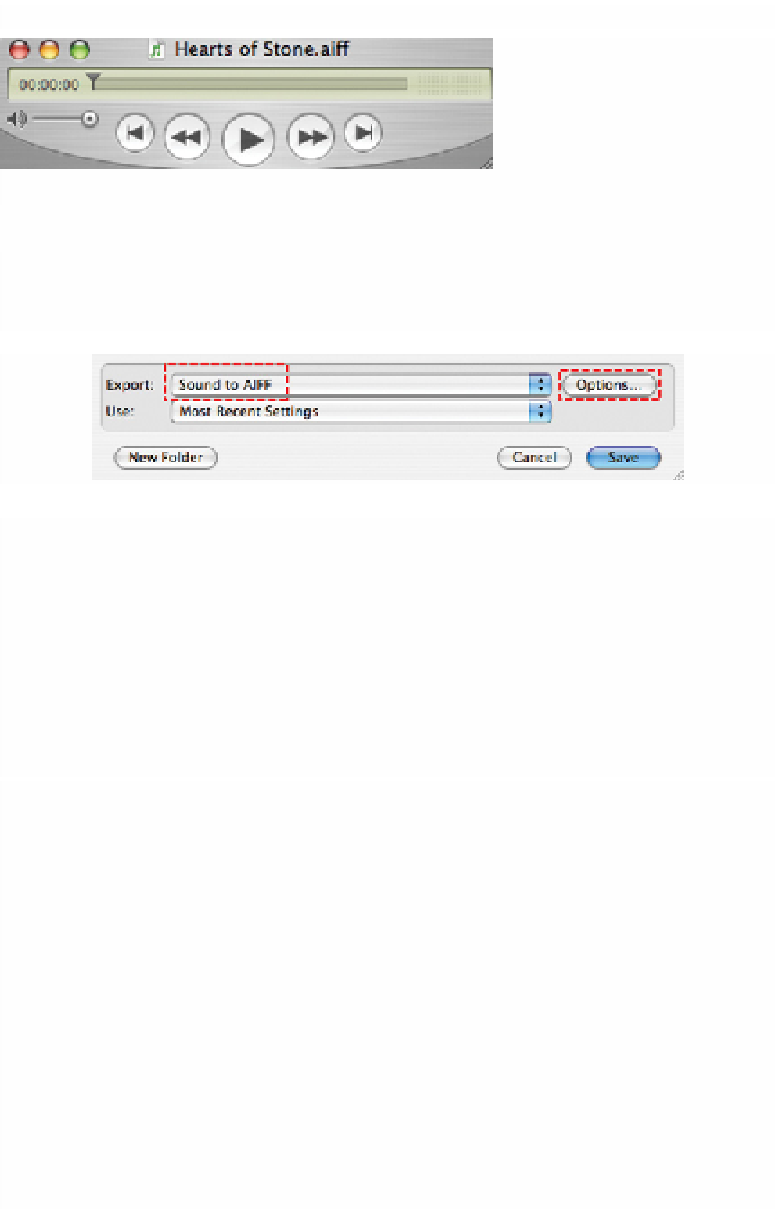Graphics Programs Reference
In-Depth Information
■
5
Release the audio
file and it will open
in the QuickTime
Player.
■
6
Go to the File menu, top left of
screen and scroll to Export.
■
7
From the dialogue box which opens choose
Sound to AIFF
and click on
the button titled
Options
.
The Sound Settings box will now open.
■
8
Confirm the sample rate is set to 48 kHz; the Sample size needs to be 16
and Channels should be set to Stereo.
■
9
Save the audio file to a location of your choice.
■
10
Import the audio file into the Browser of Final Cut Pro or drag directly
from the saved location into the Browser.