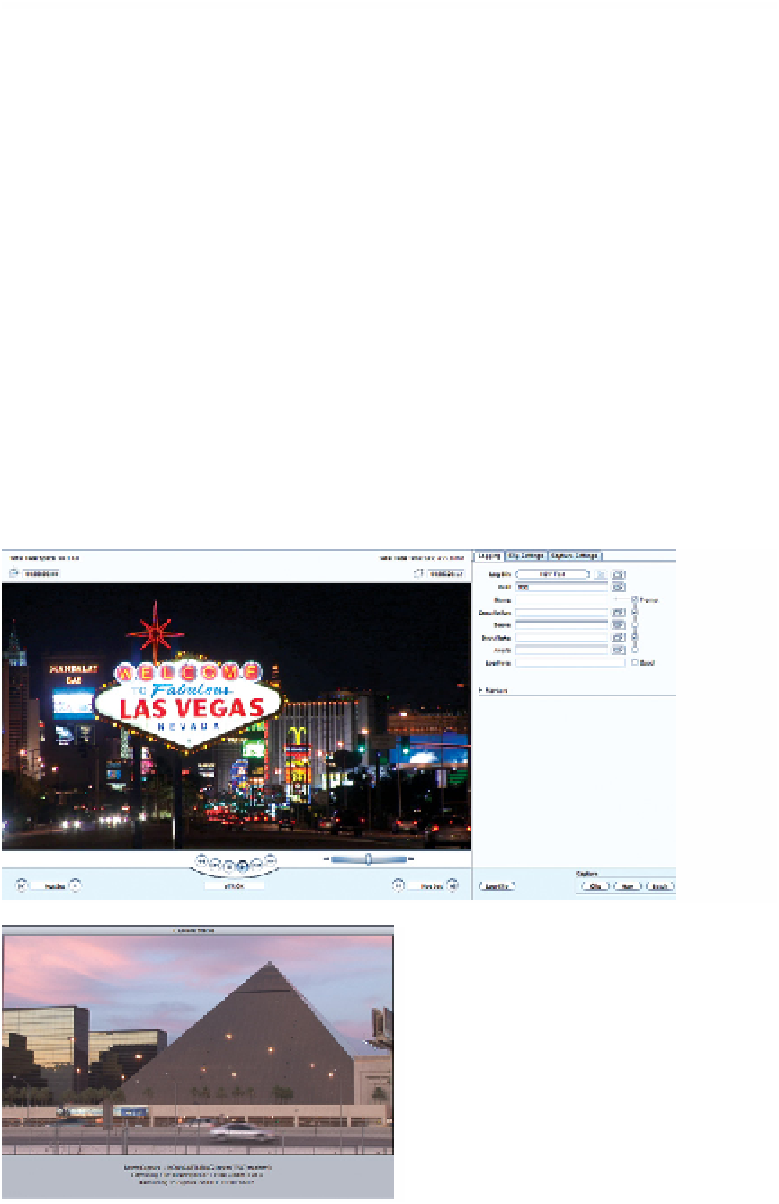Graphics Programs Reference
In-Depth Information
Capturing HDV
There is very little difference when capturing HDV footage to capturing any
other footage, however, be aware the Log and Capture window appears more
modern and stream-lined.
There are a few differences:
■
1
By default, when capturing the clips these are broken into separate
shots. Think of this as being an auto-DV-Start-Stop-Detect function
(refer to page 61). This function can be switched off in the Clip Settings
tab of the HDV Log and Capture window.
■
2
While your HDV footage is captured over Firewire you can only play it
back over Firewire as a standard definition DV signal. It is not possible
to playback a high definition HDV signal over Firewire.
■
3
When capturing, the display
in the HDV Capture window
is widescreen to accommo-
date the HDV format.
Note:
The Capture window when
working with HDV is widescreen as
is the display while capturing.