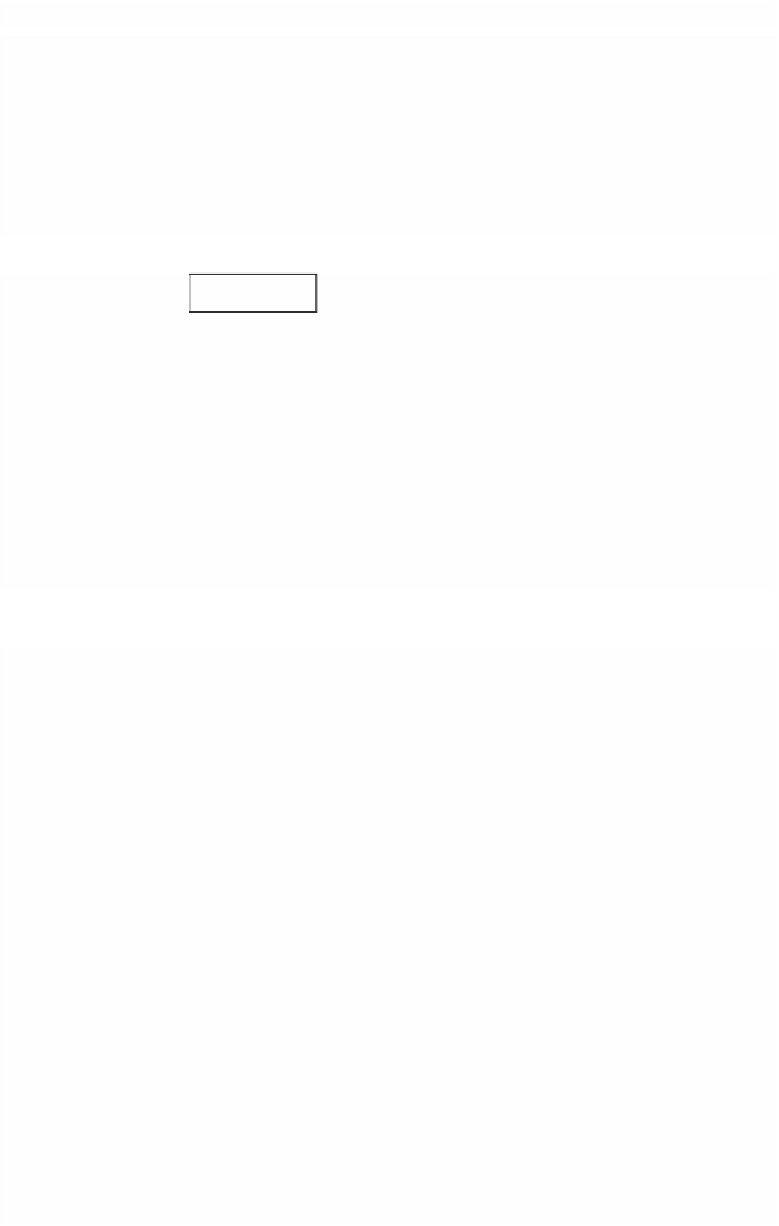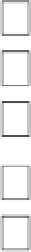Graphics Programs Reference
In-Depth Information
Deck Control
To capture video files to hard drive it is essential to know how to control the
replay deck or camera from the computer. This is quite simple and has been
well integrated into the editing interface. All operations are easily accessible
using keyboard commands.
Space Bar
Play
J
Play Backwards
K
Stop
Play Forwards
L
i
Mark 'in' point
o
Mark 'out' point
Each of the play commands J and L work in increments. By pressing J or L up
to five times will speed up the result. This will be obvious as we get further
into the Final Cut Pro workflow.
The Capture Window
The Capture window is the facility provided within Final Cut Pro to enable you
perform the capture process. It is important to understand the controls within
this window and how to use them.
■
1
To open the Capture window first make sure your deck/camera
is switched on. If you are using a camera make sure it is in
VTR mode.
■
2
Choose the File menu at the top left of
the screen. Scroll to Log and Capture.
The Capture window will now open.