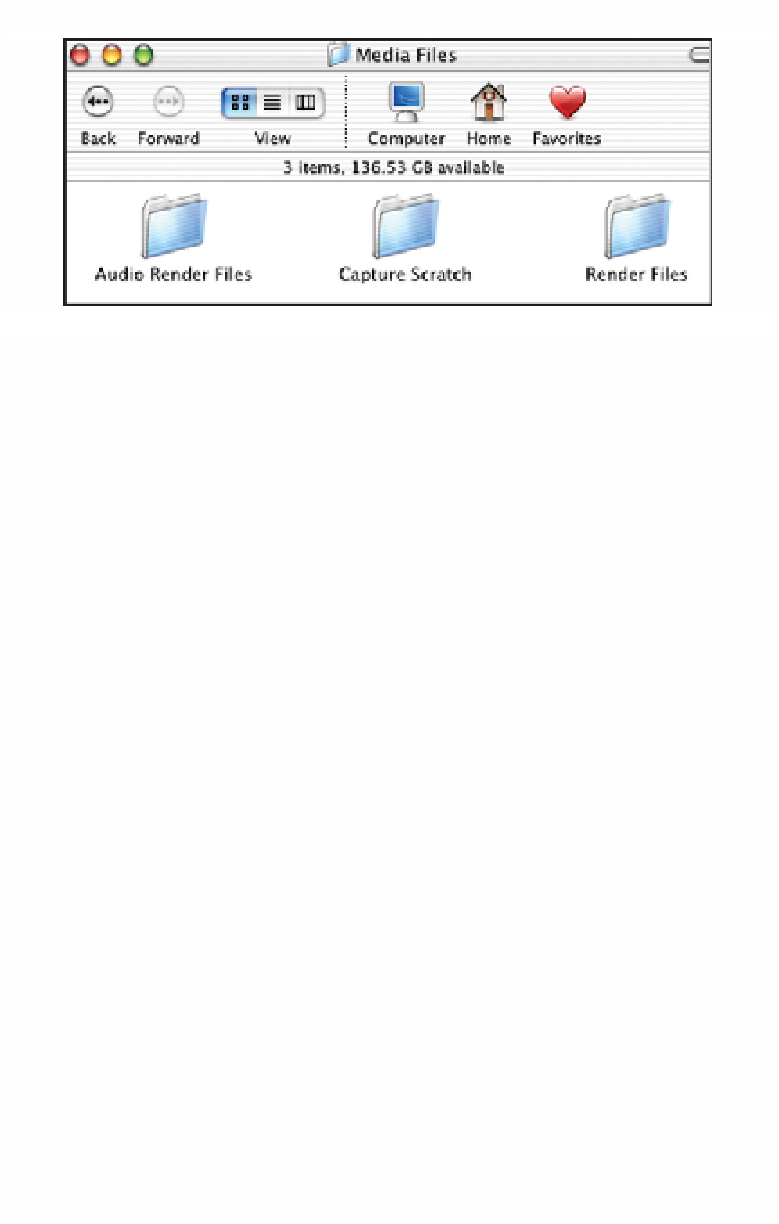Graphics Programs Reference
In-Depth Information
Setting scratch disks will become second nature once you have run through the
process a few times. The methods described gives you the power to define
exactly where you want your files to be stored. Providing you are disciplined
you will be able to manage the media for each project you work on.
Working with Formats other than DV
Final Cut Pro 6 has been designed to natively capture material which originates
on many different formats including DV, DVCam, HDV, DVCPro 50, DVCPro HD,
XDCam, XDCam HD and MPG IMX.
When working with formats which do not work over Firewire or which require
another protocol to capture into Final Cut Pro, you have two options. You can
transfer the original material to an intermediary format such as DV/DVCam or
DVCPro HD for editing, or you can purchase additional hardware which will
enable you to capture the footage.
The choice is up to you which option you wish to pursue. Working at the higher
levels of uncompressed standard or high definition may be quite alluring, however,
be aware that the requirements to edit these formats may go beyond simply
installing a card or external device to your Mac. There can be certain hard drive
requirements and configuration issues when working outside the realms of DV
and Firewire. This can bump up the cost of setting up a system considerably.
These points considered, Final Cut Pro provides a competitive and cost-effective
solution for working with multiple standards of video or film. It is up to you
whether you wish to move away from the simplicity of capturing and editing
over Firewire.