Graphics Programs Reference
In-Depth Information
Also, note that within each of the camera angle displays, there is information
such as clip name and Timecode. This is useful. Providing one has labeled each
reel appropriately then the display makes it easy to see which camera angle is
being shown. Furthermore, you can accurately go back to any point on any of
the reels by using the information provided in the timecode display.
If you hold down the Apple key you can easily slide each of the angles around
within the Viewer. Therefore, you can line up the camera angles in whatever
order you wish.
TO ARRANGE THE DIFFERENT
CAMERA ANGLES WITHIN THE
VIEWER HOLD THE APPLE KEY
AND DRAG.
Before you get
started with
Multicam be
aware that
Multiclips need
to be rendered.
That doesn't
mean you have to render everything just
to see what's going on - it means a final
render at the end. While you are working
it all happens in real time. All video
streams will play together and the live
switching happens in real-time. If you find
you need greater performance buy a modern Mac or boost your ram.