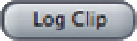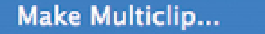Graphics Programs Reference
In-Depth Information
■
3
Mark the 'in' and 'out' points for the reel.
■
4
Press Log Clip.
■
5
Capture the reel.
Now repeat the above procedure for the remaining camera angles so that you
end up with the amount of reels captured that corresponds to the amount of
camera angles which were filmed.
Creating Multiclips (Syncing Up
the Reels)
Once your material is captured you need to make what is known as a Multiclip.
A Multiclip is several clips grouped together into a single clip. This single clip
references to all the camera angles which you have grouped together. Simply
put, several reels are synced together and this clip, termed the Multiclip, is
what you work with when cutting your Multicam sequence.
Making a Multiclip is a very easy procedure. The most involved part of the
process is to sync up the different camera angles on each of the reels.
There are three ways to do this:
■
1
by 'In' Point
■
2
by 'Out' Point
■
3
by 'Timecode'.
The first two methods are easy to use and the way I tend to work. In fact more
often than not I will sync by 'in' point.
The third method, by 'timecode', is designed to be used on jobs where
matching timecode exists on each of the camera tapes. This is achieved by
using a process known as jam-syncing. Unless you are working with a reliable
method of jam-syncing cameras I suggest you stand clear of this method.