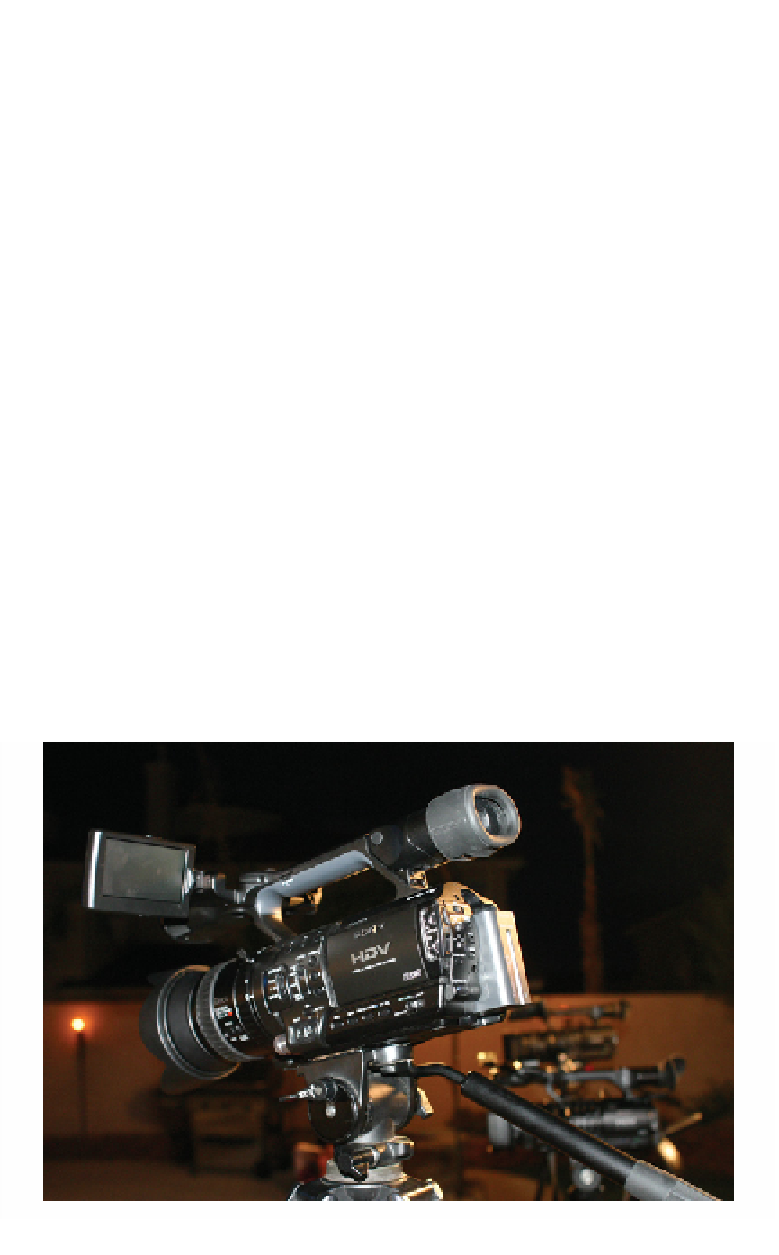Graphics Programs Reference
In-Depth Information
Working with Multiple Cameras
There are two ways to cut between multiple camera sources. The most efficient
way in terms of time is to cut live. This requires each of the cameras to be plugged
into a vision switcher which is then used to mix the program in real time.
The output of the vision mixer is then recorded to tape or broadcast live.
The other way is do it in post. This used to be a nightmare. It was immensely
time consuming and difficult to achieve. With Final Cut Pro and Multicam this is
dream-way of working.
For over a decade I punched buttons on vision switchers in live studio
environments. I directed live programs and earned my living as a studio
director. As such, the way I use Final Pro with Multicam is very similar to
using a live vision switcher. I more or less cut the program live and fine tune
the results either as I work, or after the live cut has been done.
The key to using Multicam in Final Cut Pro begins with acquisition. When
shooting, make sure that all cameras run continuous. No switching off,
no stop-starting, continuous shooting is critical.
If this rule is adhered to, it will make your time in post-production very simple
indeed.