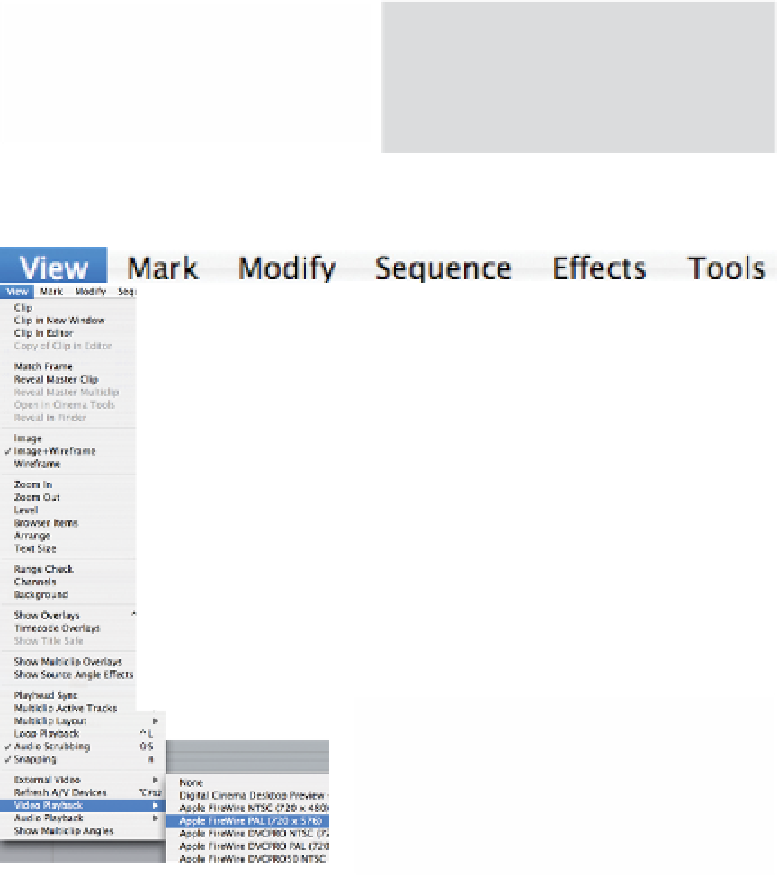Graphics Programs Reference
In-Depth Information
editing and a frame-based high quality codec. MPEG is used for the cuts only
material in the HDV Timeline - while ProRes is used for everything which needs
to be rendered. The result is a smoother editing experience and while it takes
time to render ProRes, more so that DV, there is none of the pain of conforming
the HDV signal for those areas which require rendering - at least while you are
editing. When it comes to output we find ourselves staring back at the head of
Medusa and another set of problems to deal with.
One needs to wait for HDV material
to conform the GOP. This takes
time. When working with HDV you
have to both conform and render.
Previewing Your HDV Signal As DV Over Firewire
■
1
Make sure your camera/deck is connected to your
Mac via Firewire. Switch it on and set the input to
DV. If it is an HDV device make sure the format is set
to DV and not HDV.
■
2
Choose the View menu in Final Cut Pro and select
the DV standard you are working with (i.e., DV-PAL
or DV NTSC).
■
3
Again choose the View menu, scroll to External Video
and choose All Frames.
Provided you have a television connected
to your deck or camera you can then
watch your footage in SD as you edit
in HD.