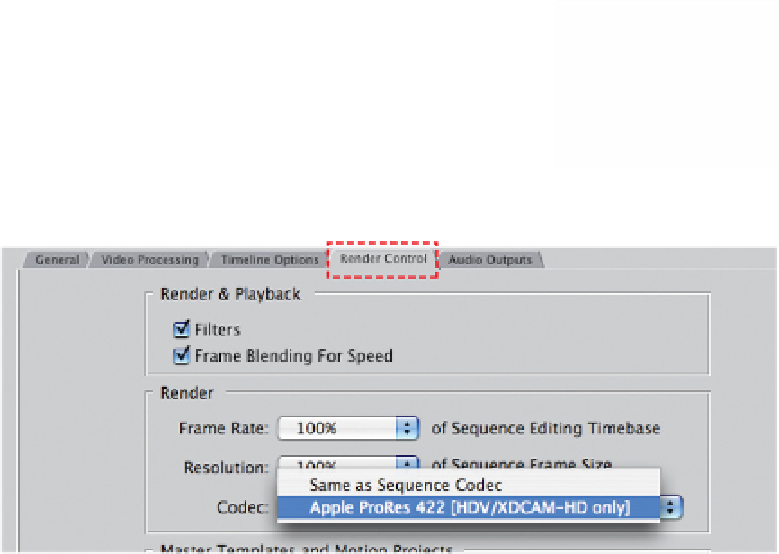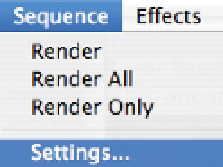Graphics Programs Reference
In-Depth Information
Encoding Using ProRes 422
Fortunately the Final Cut Pro development team at Apple keep a close watch
on what is going on and they are very much aware of the difficulties the post-
production community deals with. As such a new feature has been added to
Final Cut Pro 6 for those working with HDV or Sony's XDCam HD format.
One can now choose to render native long GoP MPEG-2 footage using the
Apple ProRes 422 format. As mentioned in the previous chapter ProRes
422 has been designed to reduce massive files such as uncompressed
HD files - but there is another advantage which is it is frame-based
codec.
■
1
Set up an HDV Timeline.
■
2
Click in the Timeline to make it active.
■
3
Click the Sequence menu and scroll to Settings.
■
4
Click the fourth tab - Render Control.
■
5
Click the drop-down menu for Codec and choose Apple ProRes 422.
■
6
Click OK.
You have now set up your HDV Timeline so that all of the rendering will now be
handled by ProRes. So Final Cut Pro is effectively working between MPEG-2