Graphics Programs Reference
In-Depth Information
AIC also involves a re-encode and therefore there is a barely imperceptible
drop in quality from the original HDV files. This provides a quick and easy way
to edit HDV files though one needs to be aware that the original timecode is
lost on capture making recapture, in the event of disaster, impossible.
The procedure for setting up your system to work with the AIC codec is simple.
■
1
Choose Apple Intermediate Codec from the Easy Set-up at the frame
rate which you are working with.
■
2
Got to Log
and Capture.
You will notice that
you do not get a Log
and Capture window
to work with. All you
get is a very basic window which provides the means to capture your footage.
There is no facility to choose audio or video independently and no means to
capture timecode. This is capture on the most basic of levels. The most you get
is to name your clips. Think of it like using Capture Now without being able to
access the Timecode information.
■
3
Capture your material - one clip at a time, or one tape at a time.
One your clips are captured, set up an Apple Intermediate Codec Timeline and
begin editing.
Rendering will be much slower than you are used to with DV though nothing
like as slow as when working with HDV. The editing process with AIC is reliable
and stable. Editing is smooth and trouble free.