Graphics Programs Reference
In-Depth Information
so this matches the format you wish to work at. It could be a disadvantage to
have Final Cut Pro make this choice for you.
DV Audio
It is important to understand how DV audio works. Otherwise you can end up in
a lot of trouble when you begin the capture process. DV audio can be recorded
at two different sample rates:
16 bit - 48 kHz
provides the highest quality and allows for two channels of
audio, or a single stereo pair to be recorded.
12 bit - 32 kHz
provides lesser quality, though still very good, and allows for
two sets of stereo pairs, or four individual tracks to be recorded.
By default, the DV-PAL and DV-NTSC Easy Setups are set to the highest
possible sample rate of 48 kHz.
For the most, 16 bit audio is the preferred option, unless one specifically needs
to access four independent channels. While this may sound ideal it is rare
for any DV cameras to actually have inputs to record four independent
channels of audio. The main advantage to setting a camera to 12 bit - 32 kHz is
that audio dubbing can then take place onto the remaining free set of stereo
pairs.
Unless you specifically plan on accessing these
tracks I recommend setting your camera to 16
bit - 48 kHz. This is usually accessed through
the menu settings in your camera.
The Audio Sample Rate is
Set in the Menu of your DV
Camera