Graphics Programs Reference
In-Depth Information
Images can be exported as Still Images. Choose PNG, TIFF, Pict or Photoshop
to name just a few of the options.
If all this sounds confusing it is because we are dealing with a confusing subject -
video and audio compression is constantly evolving and therefore changing.
However, having access to the tools gives you access to the knowledge you
need to work within this area. The beauty of working on the computer is you
always get a second shot at it, and a third, fourth and hundred and thirty-first
shot if you need it. A little bit of knowledge will take you a long way and your
knowledge will accumulate as you go. Remember - knowledge is power! The
power of distribution is at your fingertips through the process of compression.
Press the buttons, wait for the encoding, and see the result.
H.264 Encoding
H.264 is a codec which was introduced with
QuickTime 7 and is used for encoding files
for HD DVD production, iPod, AppleTV and
internet delivery of video material. H.264 can
be used to produce very high quality video
for distribution without creating huge files.
It is important to understand that H.264 is a distribution format and not an editing
format. It's primary purpose is to get material out there so that people can play
content on their computers, DVD players and other devices.
Over time expect H.264 to become more widely used as HD pushes SD content
to the sidelines. H.264 is a codec that compresses well, can be used for many
different purposes and can produce extremely high quality video for internet
download.
Expect H.264 integration with Flash by the time you read this.
To check out the incredible quality of H.264 go to:
http://www.apple.com/quicktime/hdgallery/
ProRes 422
ProRes 422 is a new codec built into Final Cut Pro 6 designed for editing high
bandwidth content such as uncompressed HD and SD files. One of the main