Graphics Programs Reference
In-Depth Information
I can't tell you how amazed I was when I did my first output from Final
Cut Pro in the living room of my apartment. And I was dancing all
around the room just as happy as can be.
KEVIN MONAHAN
SF CUTTERS
Once your production is complete it is time to output your movie.
The simplest form of output is to roll record on your camera or deck and then
play the movie direct from the Timeline and straight to tape. This is something
you should do regularly throughout the editing process to ensure you have a
backup of your film should a technical catastrophe or any other sort of problem
render your project useless.
When working with DV I always back up my material to digital tape in the form
of several different versions: with and without graphics and effects and with
separate audio tracks, both mixed and unmixed. One pass may include
voiceover, another music, and another sound effects. By doing backups in this
way all of the raw elements of the film are preserved so that in the event of a
corrupt file, human error, or power failure, you will be able to rebuild your film
from the elements recorded to tape. It takes discipline to back up your work
regularly, however, unless you have tremendous amounts of hard drive space,
so that you can afford a true backup of all of the project files in the form of
data, then backing up to digital tape is the best option.
Print to Video
Print to Video is a function Apple built into Final Cut Pro to give a professional
look to a finished film. Here the project can be named, color bars can be
inserted at the head and black can be added at the end of the production. It is
also possible to loop the film so that several copies can be recorded onto a
single digital tape, or one can choose to record sections of the movie by
defining 'in' and 'out' points and only printing these sections to tape.
Print to Video also serves another purpose. If any material is unrendered then the
computer will render this material prior to invoking the Print to Video command
and if your audio mix is complex then a mixdown will take place. This ensures all
the components of your production should play without problem. Sometimes