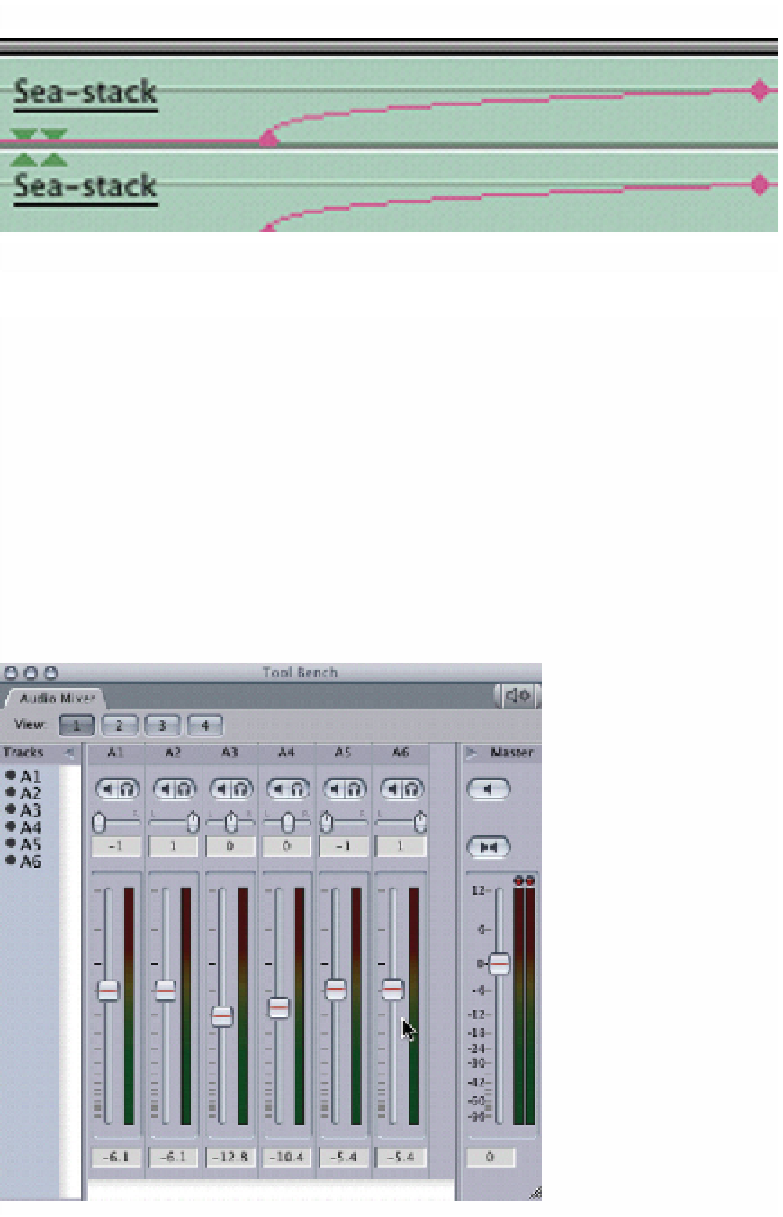Graphics Programs Reference
In-Depth Information
Increase the Spread of the Timeline for Fine Control
The Audio Mixer
Built into Final Cut Pro is the facility known as the Audio Mixer. This can be
easily accessed from the Tools menu; alternatively select the Easy Setup titled
Audio Mixing. This will set up the Final Cut Pro interface with the Audio Mixer
conveniently positioned above the Timeline and to the right of the Viewer and
Canvas.
The Audio Mixer allows you to visually mix your tracks, enabling you to smooth
out differences in levels and to program smooth fades and shifts in volume.
In essence, it performs similar functions to the Rubberbanding technique, but in
a more intuitive and
user friendly way.
I work between
Rubberbanding and
the Audio Mixer in
creating my mixes.
Record Keyframes
Master Mute
Pan Controls
The Audio Mixer has
been designed to
resemble a true
hardware mixer. The
major difference is
that it is only
possible to mix a
single track at a time,
or two tracks if they
have been converted
Solo
Tracks
Master
Fader
Individual Tracks