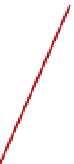Graphics Programs Reference
In-Depth Information
The simplest way to set up Final Cut
Pro is to access the Easy Setup menu.
Open the Final Cut Pro menu at the
top left of the screen. Scroll to Easy
Setup and release your mouse
button.
Take a good look at the options
presented to you in the Easy Setup
menu.
There are three areas which need to
be investigated:
Format:
refers to the
standard of video you
are working with. You
may work in HD, PAL or
NTSC or a specific
variation which can be
defined.
Rate:
there are four
possible frame rates.
By defining the rate
you tell Final Cut Pro
the amount of frames
per second which the
video will run at.
Use:
within a particular
format there can be
many possible uses.
This option lets you
define specifically how
the chosen format will
be used.
By clicking each of these options you will see that a drop down menu will
appear displaying the options for each of these categories present. It is
important to be aware that the options presented in the
Use
menu will be
determined by the selection you have have made with the first two options:
Format
and
Rate.