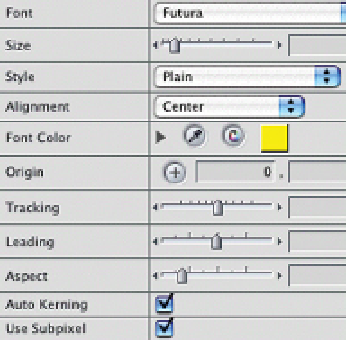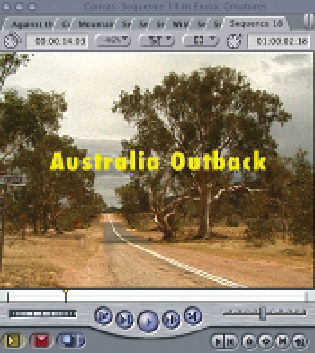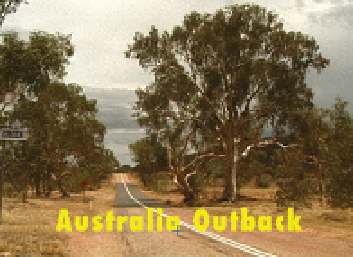Graphics Programs Reference
In-Depth Information
■
10
You can modify the characteristics of the text by adjusting the details in
the Controls area. You can change the font, the size, the color and
tracking by altering each of the parameters.
■
11
To reposition the text click on the
'1' symbol in the Controls area
labelled Origin. Click once on the
'1' symbol and a small '
' will
appear in the Canvas.
■
12
Clicking in the Canvas window
sets the '
' wherever you click
with the mouse button. Release your mouse button at the location
where you want the text to be
repositioned. Alternatively, you can enter X and Y co-ordinates in the
Origin area in the Controls window.
Another way to move the text around is to switch on Image
Wireframe.
Click with your mouse in the center of the active text window and you
can then freely position the text with the mouse.
There are other Text Generators available. These include Outline Text,
Crawl, Typewriter and Scrolling Text. All of these are variations on the
basic Text Generator we have been working with. Experiment with these to