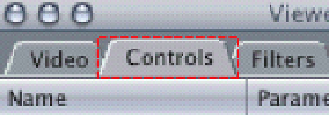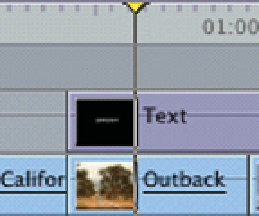Graphics Programs Reference
In-Depth Information
■
5
In the Viewer click once on the
second tab at the top - Controls.
■
6
Make sure the Scrubber Bar in the
Timeline is positioned on the shot which
has the Text Generator positioned above
it. This ensures the result will be displayed
in the Canvas as you work.
■
7
You should now see the words 'Sample
Text' in the Canvas.
■
8
Return to the Viewer - make sure you
have clicked the Controls tab - click in
the box to highlight the words 'Sample
Text'. Overtype 'Sample Text' with
whatever text you wish to enter.
■
9
Click in the Timeline again and nudge
the Scrubber Bar a few frames along
using the arrow keys - the text will
appear in the Canvas, over the shot
where the Scrubber Bar is positioned.