Graphics Programs Reference
In-Depth Information
Before beginning work I suggested you set up your Viewer and Browser for
compositing mode - that is spread out the Viewer so that you have access to
the second half where keyframes can be plotted.
■
1
Double click the clip in the Timeline you wish to work with. This will
open the shot into the Viewer.
■
2
Click the Motion tab in the Viewer.
■
3
Click the arrow next to Time Remap and scroll down to reveal the
graph on the right-hand side.