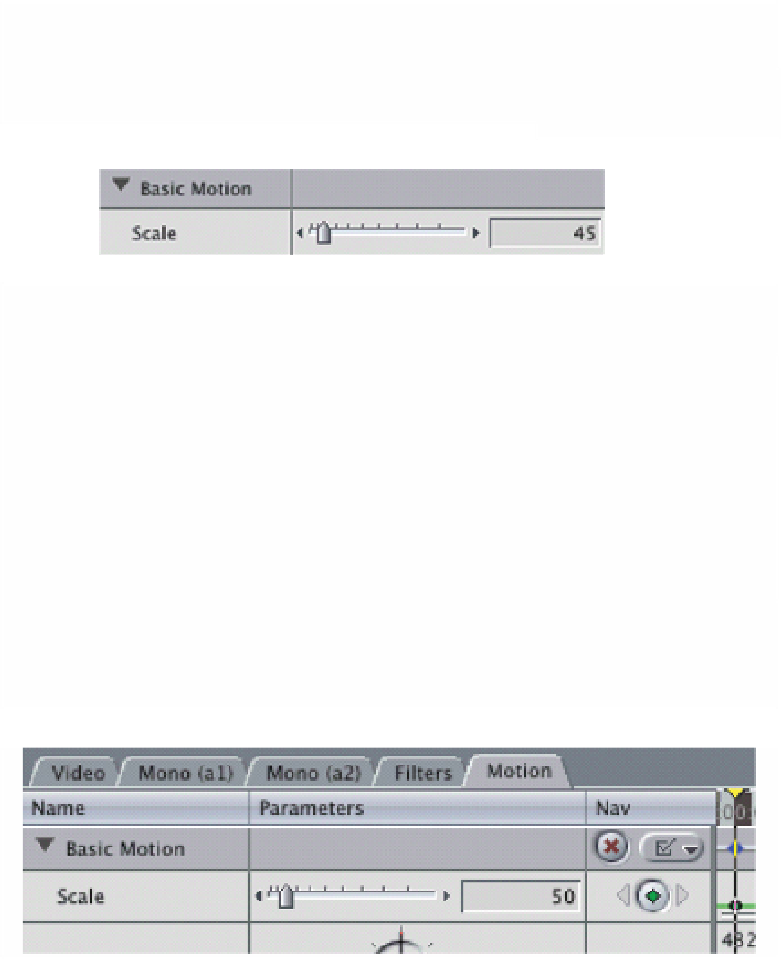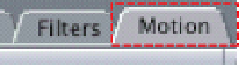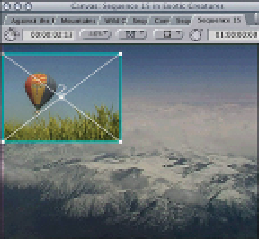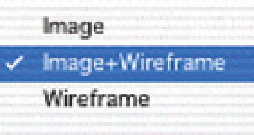Graphics Programs Reference
In-Depth Information
the moment. Using the pointer double click the second video track in
the Timeline to make it active in the Viewer.
■
4
Click on the Motion tab in the Viewer.
■
5
Use the Scale control to reduce the image in size.
■
6
Select Image 1 Wireframe mode from
the pull-down menu in the Canvas. Click in
the center of the
image and drag the
image to the left
where you want the
effect to begin.
■
7
Click with the yellow Scrubber Bar in the
Timeline/Canvas and position it where you
want the effect to begin.
Resize and Reposition the
Image
Insert/Delete Keyframe
■
8
Press the Insert/Delete Keyframe button in the Motion Control tab of
the Viewer next to the word Scale. This will set the first keyframe.
■
9
Use the controls in the Motion tab to rotate the image counterclock-
wise. You can type in a numeric value if you prefer.