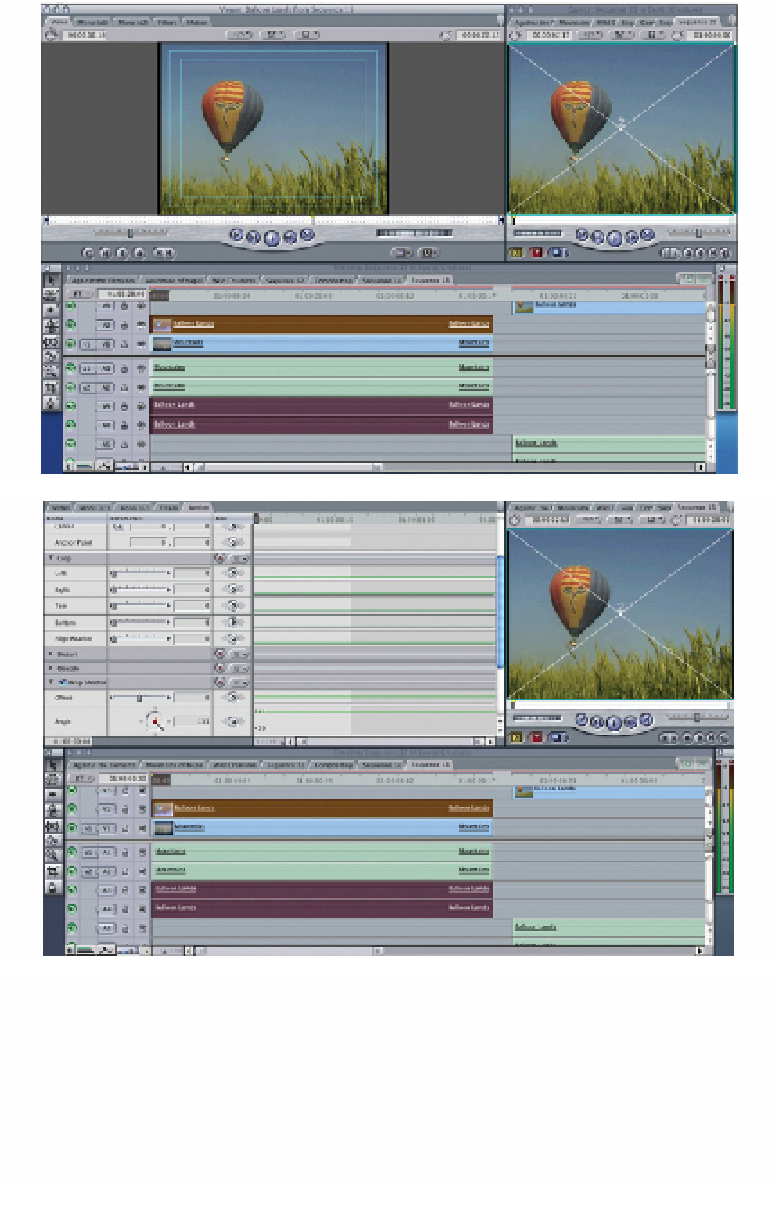Graphics Programs Reference
In-Depth Information
VIEWER
CANVAS
TIMELINE
MOTION TAB
CANVAS
TIMELINE
■
1
Set up the interface as illustrated.
■
2
Make sure you have two layers of video in the Timeline - one shot on
top of another.
■
3
Position the Scrubber Bar on the first frame of the Sequence and turn
your attention to the Canvas. The video of layer 2 will be all you see for