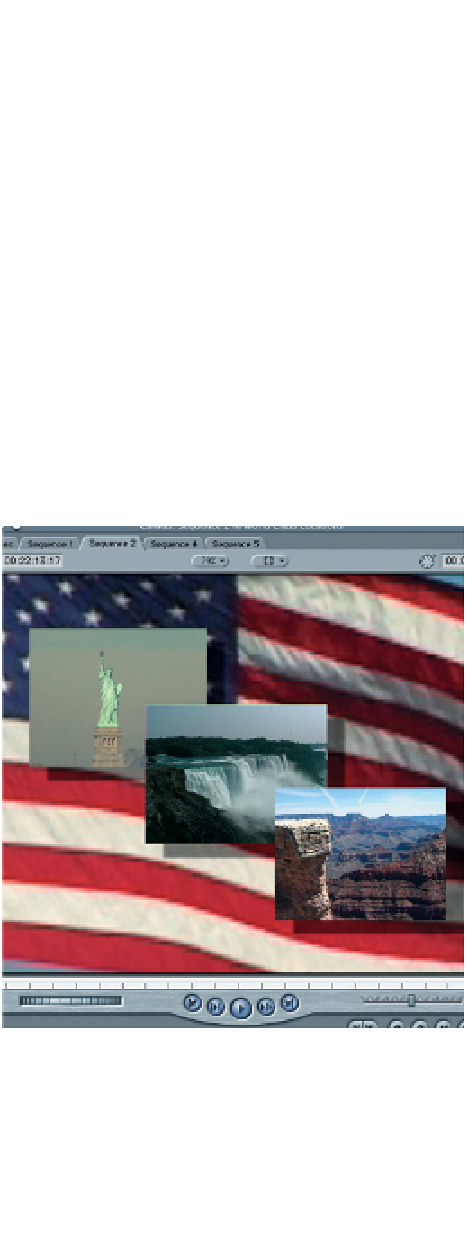Graphics Programs Reference
In-Depth Information
whereas the inner lines are regarded as safe on virtually all television
sets. When working with text it is best to position the text inside the inner
lines. When positioning images do not go outside of the outer lines unless you
are comfortable that these images will likely spill outside the frame, or cut-
off, on playback. Of course, allowing images to spill outside of cut-off can be
used for effect, however, one needs to know that this will take place. In
other words, if this effect takes place it should be deliberate, rather than
accidental.
It is important to remember that not all television sets are the same. Some will
crop the final images on playback more than others.
Working with Multi-Layers
It is relatively easy to create a
picture in picture as already
described. Using the same
principles one can position
several images on-screen at a
time. The effect we will
produce is to have a single
image positioned as a
background with three other
images layered over it. Prior
to the availability of systems
such as Final Cut Pro this type
of effect could only be
produced at facility companies
and television stations using
powerful DVEs and other
expensive equipment. Now you can do it on your desktop quickly and easily.
■
1
Layer the images you want to work with over each other in the
Timeline. Be aware that the order in which they are stacked will
determine the priority of the layers.