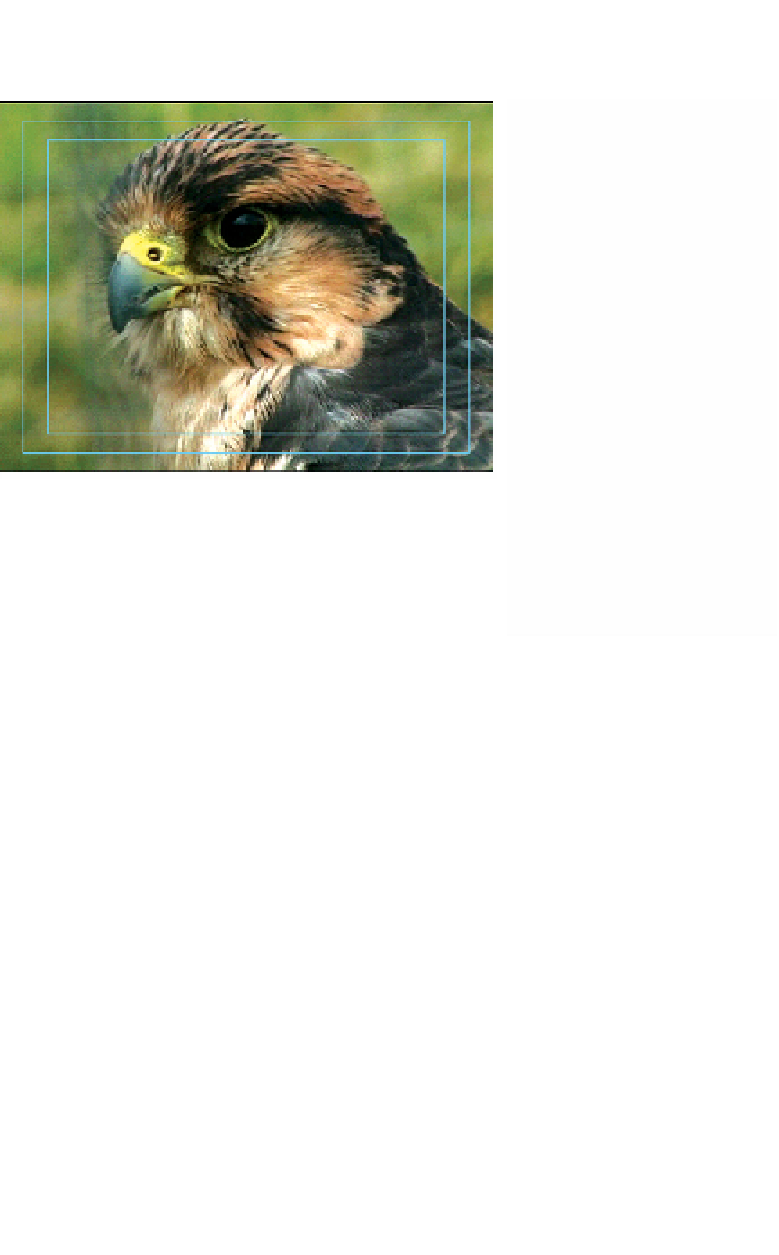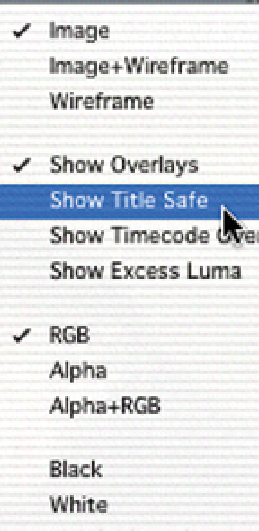Graphics Programs Reference
In-Depth Information
Titlesafe
Under the same menu as Image
Wireframe is
another setting called Titlesafe. Both settings,
Image
Wireframe and Titlesafe, can be
switched on or off in either the Viewer or
Canvas.
If you find it impossible to switch on Titlesafe you need to first ensure that
Show Overlays is checked. With Show Overlays selected it is then possible to
toggle Titlesafe on and off.
The Titlesafe setting is particularly important to have switched on when
positioning images or working with titles. Domestic monitors do not display the
full video image as it is recorded to tape. What is displayed on your computer
monitor known as 'underscan' while what you see on your television set is
known as 'overscan'. Broadcast monitors offer both options.
When Titlesafe is switched on it will be obvious - two sets of blue lines will
be noticeable around the inside perimeter of the Viewer or Canvas. The Title
Safe area is known as the Essential Message Area (EMA). In simple terms, to
ensure that the images you are working with will be seen correctly on a
television set you need to make sure they are positioned within the lines of the
Title Safe area. The outer lines are regarded as safe on most televisions,