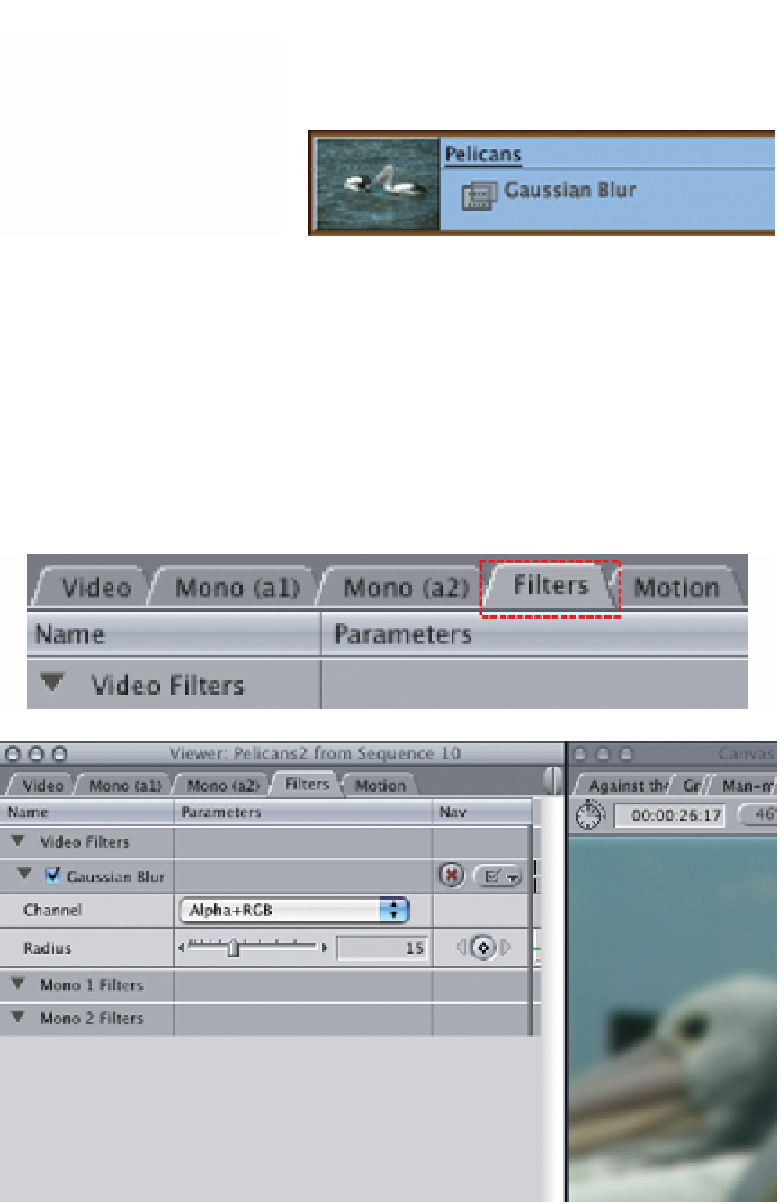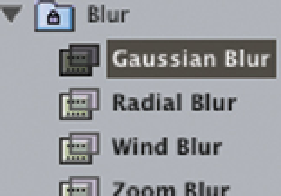Graphics Programs Reference
In-Depth Information
■
2
Drag the Filter onto the clip where you want the Filter to be applied.
Remember, if the Filter is bold this indicates it will play in real time
through RT Extreme. If it is not bold it will need to be rendered. The
level of real-time playback will be determined by the color of the render
bar which appears above the clip in the Timeline.
■
3
To alter the parameters of the Filter double click the clip in the Timeline.
Click on the Filters tab located at the top of the Viewer.