Graphics Programs Reference
In-Depth Information
■
2
Click once on the triangle to the left
of the Video Transitions folder - this
will reveal a list of the available
Transitions. Choose the type of
transition you require and click the
triangle to the left. Now choose a
transition you want to work with.
■
3
Drag the Transition onto the edit point
in the Timeline where you want the
effect to be applied.
■
4
A render bar will appear indicating the
state of the material in the Timeline. If it is red, it needs to be rendered for
playback, if it is green the effect will play in real time through RT Extreme.
If it is yellow or orange the effect will play, however, the reliability of play-
back cannot be guaranteed.
Note:
when choosing Transitions, Filters or Generators if the effect is bold
under the Effects tab in the Browser, this means the effect will play in real time
through RT Extreme. If the effect is not in bold then it will have to be rendered
for playback.
Changing Transition Durations
■
1
Double click on the Transition in the Timeline - this will open a set of
controls in the Viewer.