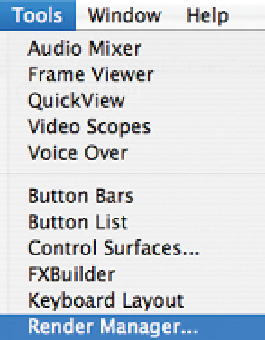Graphics Programs Reference
In-Depth Information
several times over until you get the effect exactly as you want it. It can
therefore be advantageous to get rid of old render files which are not being
used anymore and reclaim the hard drive space. This is exactly what the Render
Manager does for you - it clears out the render files you no longer need in a
simple and efficient way.
■
1
Choose the Tools menu, scroll to Render
Manager and release your mouse button.
A window will open displaying folders
which reference to the render files on your
hard drives.
■
2
Click the downward arrows to reveal the
render files. Information to the right will
tell you the amount of hard drive space
these files take up.
■
3
Highlight the files you wish to remove. Apple click to highlight
multiple files, one at a time, or Shift click to highlight everything from
top to bottom.