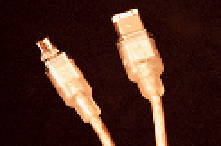Graphics Programs Reference
In-Depth Information
unlike USB, is that it is intelligent. Firewire serves not only as a data transfer
bus, it also allows for device control. It is for this reason that video and audio
can be transferred through a Firewire cable and deck control can take
place. Furthermore, Firewire is also bi-directional which means video and audio
can flow in both ways through the cable. Thus video and audio can be
transferred from a deck/camera to a computer and then back again - or,
alternatively, one can perform deck to deck editing.
The golden rule when connecting your Mac and camera/deck with a Firewire
cable is to make sure the connector is the correct size. Without sounding too
basic, make sure you insert the Firewire connector correctly - if you jam it in
backwards you will end up with a bent Firewire port.
Firewire ports are identified by a symbol (which looks remarkably
similar to a nuclear warning symbol).
Small and Large Firewire Connectors
Firewire 400
Firewire 800
Firewire cables come in several forms. Cables can be made up of any
combination of small to small, large to large, or small to large connectors. The
larger 6-pin Firewire port is found on the back or side of your Mac (depending
which Mac you have), while the smaller 4-pin Firewire connector is located on
your camera or deck. The latest version of Firewire, known as Firewire 2, or
IEEE 1394b, has a maximum transfer speed of 800 Mb per second which is
twice the speed of the original version, known as Firewire 400.
Simply plug the large end of the Firewire cable into your Mac and the small
end into your camera or deck. Firewire cables are hot-pluggable which means
they can be connected or disconnected while the Mac is switched on or off,
although, ideally, the devices should be plugged together prior to launching
Final Cut Pro. Otherwise a warning message will appear to alert you to the fact
that no Firewire device in being seen.