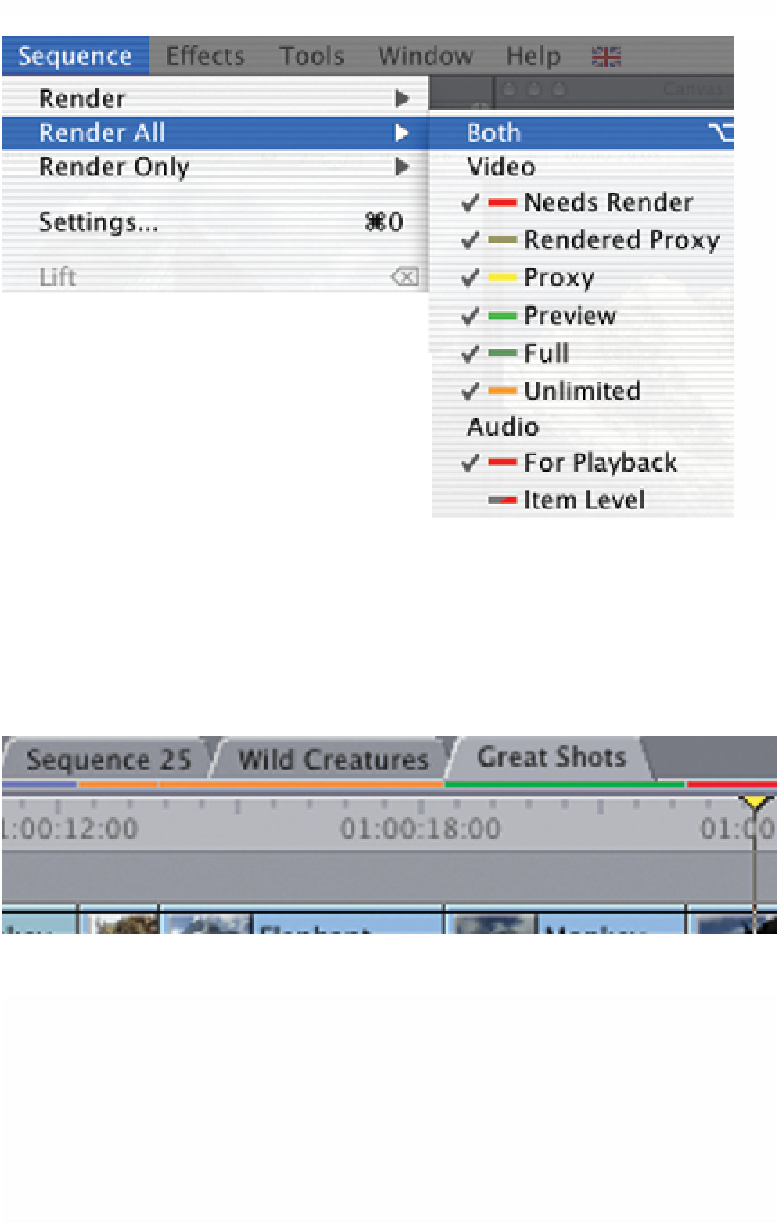Graphics Programs Reference
In-Depth Information
throughout the Timeline. Once the
settings have been chosen these
settings will be remembered by
Final Cut Pro each time you open
the program.
At a basic level, one could select the color red. When a red bar is exhibited
above a clip, it means the real-time capabilities of Final Cut Pro have been
exceeded and the material must then be rendered for playback.
The following is a basic summary of what the most important of the individual
colors mean:
Dark Gray
- no rendering is required.
Steel Gray
- material in the Timeline has been rendered.
Dark Green
- will play back through RT Extreme at full quality.