Graphics Programs Reference
In-Depth Information
The amount of real time one gets through RT Extreme and Dynamic RT
depends on the processor inside your Mac, which Mac you are using, the
amount of installed memory, the system bus speed of the computer, how many
layers, filters, transitions and generators are being used and the complexity of
the effects created.
A further factor to consider is the setting chosen in the Real-time Effects
pop-up menu. The output quality for RT Extreme is customizable. You choose
the quality you want the output to be played back at.
Unlimited RT
allows Final Cut Pro to play the
maximum possible in the way of real-time effects;
however, the trade-off is an increased likelihood
of dropped frames. Choosing
Safe RT
will
eliminate dropped frames, however, this will limit
the overall ability to playback effects in real time.
My choice is to leave Unlimited RT set. I can
live with dropped frames. If I need full quality
results then I render.
I leave
Dynamic RT
switched on for both
Playback Video Quality and Playback Frame Rate.
This means the computer will vary the output
quality according to the complexity of the effects.
Leave Record to Tape on Full Quality as this will
give you full resolution output when recording.
Multiclip Playback is relevant to Multicam (dealt
with later). I always leave this switched on.
Don't stress out about your RT Extreme and Dynamic RT settings. You set these
according to your choice and then forget about them.
The Render Settings
In the early versions of Final Cut Pro the render settings were basic. One could
choose to render everything in the Timeline or one could choose to render a