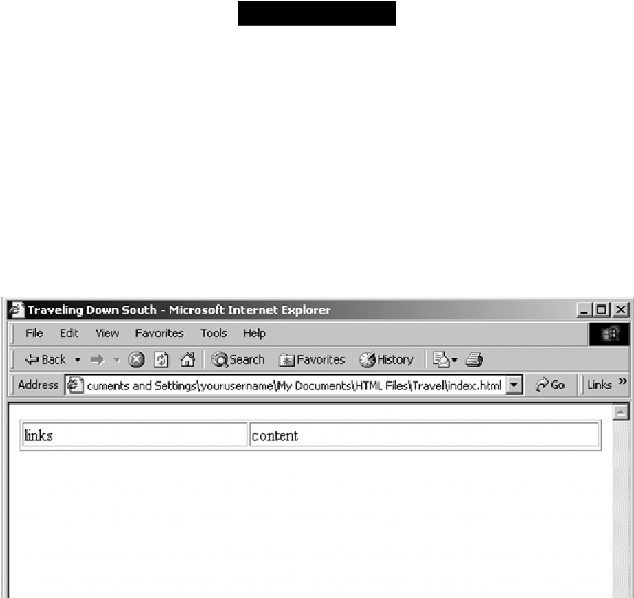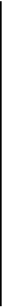HTML and CSS Reference
In-Depth Information
Format a table
1.
Now you'll extend the table.
In Notepad, add the
width=”100%”
attribute to the
<table>
tag:
<body>
<table border=”1”
width=”100%”
>
<tr>
<td>links</td>
<td>content</td>
</tr>
</table>
2.
Save the page and view it in the browser.
It should look like this: