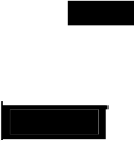HTML and CSS Reference
In-Depth Information
5.
Below the
<table>
tag, start a row with the
<tr>
(table row)
tag:
<body>
<table>
<tr>
6.
In the table row, start the first cell with the
<td>
(table data) tag:
<body>
<table>
<tr>
<td>
7.
After the
<td>
tag, type the word
links
, then close the cell with
the
</td>
tag:
<body>
<table>
<tr>
<td>links
</td>
You've created the first cell in the row:
links
content