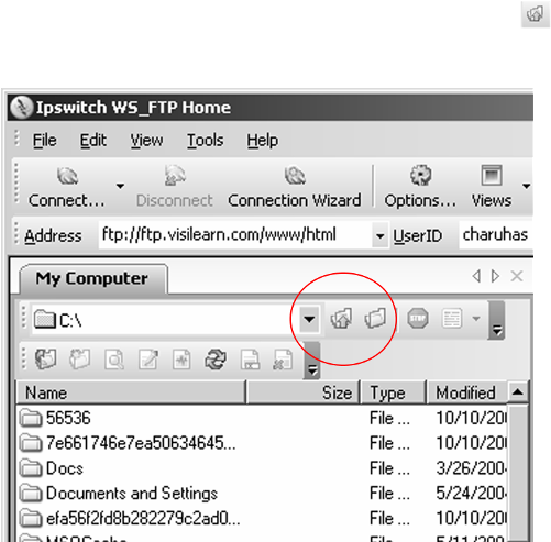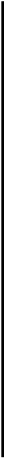HTML and CSS Reference
In-Depth Information
9.
In the left-hand
My Computer
pane, double-click the
icon to
move up in the file hierarchy.
10.
Double-click it until you see the folder that contains your Web
site.
11.
Double-click the folder containing your Web site to open it.
You should see all the pages in your Web site listed.