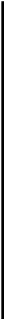HTML and CSS Reference
In-Depth Information
The HTML code for radio buttons looks like this:
<input type="radio" name="radios"
value="radio1" checked> This is radio button 1
<br>
<input type="radio" name="radios"
value="radio2"> This is radio button 2
The checked attribute in the first radio button:
<input type="radio" name="radios"
value="radio1"
checked
>
makes that radio button selected by default.
5.
Put these values in the drop-down list:
California
The Rockies
The Midwest
6.
When finished, save the page and preview it in the browser.
It should look like this: