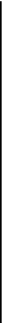HTML and CSS Reference
In-Depth Information
9.
Save the page and view it in the browser.
It should look like this:
10.
In the top right-hand cell, insert a text input field. Do this with an
<input>
tag:
<table>
<tr>
<td>Name:</td>
<td>
<input type=”text” name=”name” size=”20”>
</td>
</tr>
Tip:
The
type
of this form input field is “
text
,” which makes it
a textbox.
The
name
of this input is “
name
,” which is how the server knows
that it's where people enter their name.
The
size
is
20
characters—the length of the textbox.