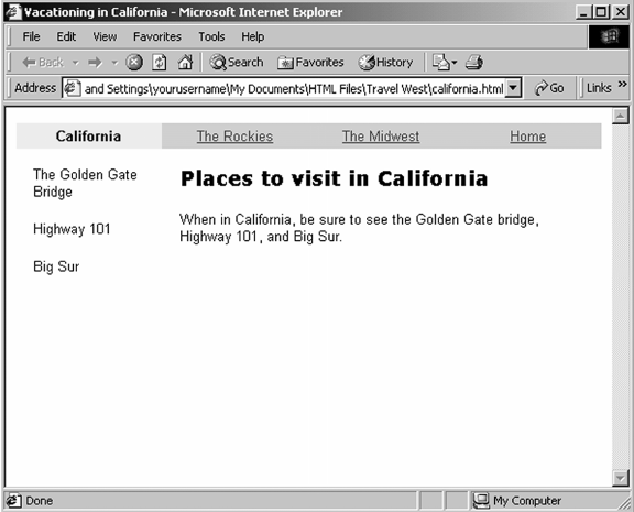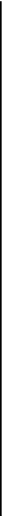HTML and CSS Reference
In-Depth Information
7.
Below the heading, put the paragraph :
<p>When in California, be sure to see the
Golden Gate bridge, Highway 101, and Big
Sur.</p>
8.
Align the contents of both cells to the top of the cells.
9.
Save the page and view it in the browser.
It should look like this: