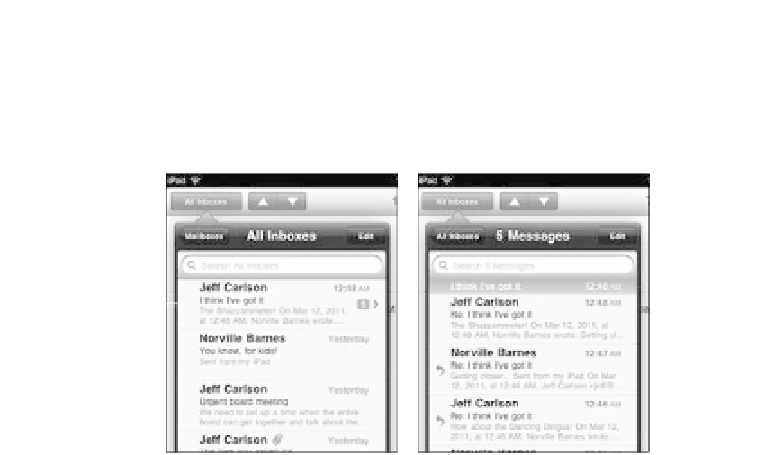Information Technology Reference
In-Depth Information
Look for a number and angle-bracket (>) symbol to the right of a
message's preview; the number indicates how many messages are in
the conversation (
Figure 4.5
). Tap that message to reveal a list of the
messages in that conversation.
Figure 4.5
Viewing an email
conversation
A conversation
containing five
messages
Mailbox
Messages in the conversation
It's not unusual for someone to have more than one email account. You
can jump between the mailboxes of each account (which was the norm
before iOS 4), but it's much easier to take advantage of Mail's unified
Inbox, where all incoming messages appear as if they're in one mailbox.
The unified Inbox is the default view, as you can see in the figure above;
the title of the popover indicates you're viewing “All Inboxes,” with a
number indicating how many messages are unread.
When you do want to dig into specific mailboxes, you can use the
controls in the navigation bar that appears either at the top of the left-
hand pane (landscape orientation) or at the top of the popover (portrait
orientation). This works for accessing any account's mailboxes, such as
Sent Mail, not just the Inbox.