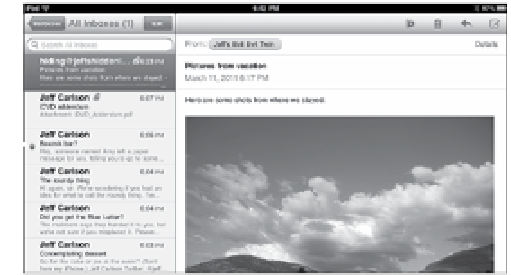Information Technology Reference
In-Depth Information
If you're setting up a MobileMe account, this is a good opportunity to
enable the Find My iPad feature, which can locate the iPad on a map if
you think it's lost or stolen. See Chapter 11 for more detail.
7.
Tap the Save button to finish setting up the account.
If you're still having trouble configuring an account, check out this
form from Apple to help you get the right information from your
service provider: support.apple.com/kb/HT1277.
Before the iPad, I thought the iPhone's implementation of Mail was fine.
Not great, but after all, email is mostly just text, right? Now that I've used
Mail on the iPad, though, the iPhone version seems like I'm viewing my
messages through a keyhole. It works, but the added screen real estate of
the iPad makes a huge difference.
Mail presents two different views of your messages, depending on
whether you're viewing the iPad in landscape or portrait orientation. The
widescreen view displays mailboxes in a pane at left, with the currently
selected message at right (
Figure 4.3
). Tap a message to view it.
Figure 4.3
Mail in landscape
orientation
Active message
Unread message