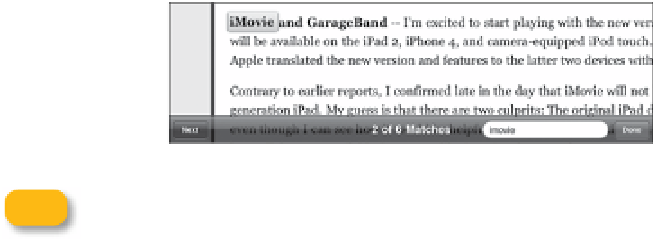Information Technology Reference
In-Depth Information
Search within a Web page
What good is a search engine if, when you bring up the Web page that
contains your search term, it's impossible to find the term? Safari can
search within the contents of a Web page, too.
1.
With a page loaded, enter your term in the Search field. The first
results lead to searches elsewhere on the Web, but the bottom of the
list includes an On This Page section (provided there are matches).
2.
Tap the Find “[term]” option. The first instance is higlighted.
3.
At the bottom of the screen, tap the Next button to highlight the
next instance (
Figure 3.8
).
4.
To look for something else on the page, enter the term in the Search
field in the lower bar. Or, tap Done to stop searching.
Figure 3.8
Searching within
the page
note
You're not limited to using Safari's default search field. In addition to
going to any search engine's Web site, several standalone search apps
are available, such as Microsoft's Bing and, yes, even Google. They typically add
other features not available in a Web browser; for example, you can speak a
search term to the Google app, which deciphers what you said and delivers its
results.