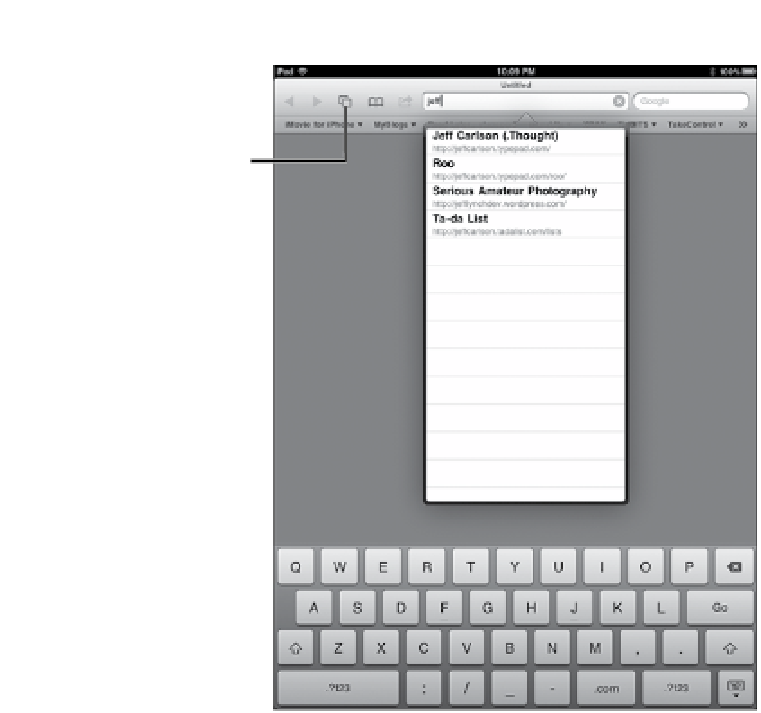Information Technology Reference
In-Depth Information
Figure 3.1
A new Safari
window
Back/Next
Bookmarks
Address field
Search field
Pages
Suggestions based
on text as you type
To read the site's content, flick or drag the page in any direction to scroll
it. If you'd like to enlarge an area, double-tap that spot to zoom in—Safari
smartly figures out how much zoom to apply based on the page's layout.
You can also spread two fingers to enlarge manually. Double-tap or pinch
to zoom back out.
To quickly jump to the top of a Web page, tap the status bar at the top
of the screen. (This shortcut works in most apps.)