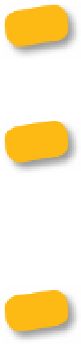Information Technology Reference
In-Depth Information
7.
Tap the Connect button. If successful, the device appears as
Connected on the Bluetooth screen.
The iPad can be paired with more than one device at the same time.
For example, you can listen to music through a wireless Bluetooth
headset while typing on a Bluetooth keyboard.
When using a Bluetooth keyboard, the iPad's onscreen keyboard won't
appear. This makes sense, except when you're close enough to be in
range of the keyboard but not intending to use it. You may need to go into
Settings and disable Bluetooth in that case (or turn off the keyboard's power,
but is it really worth getting off the couch to do that?).
I bought the Apple Wireless Keyboard to use with my iPad, but you can
use nearly any Bluetooth keyboard. When you want to turn off the
Apple model without disabling Bluetooth on the iPad, press and hold the power
button for a few seconds until you see the status light disappear.
To remove a device from the list, tap the detail button (
) and then tap
the Forget this Device button.
On the original iPad, the only way for teachers or presenters to share
what was happening on the tablet's screen was to mount a camera
above it and project the results. (Actually, it's possible to hack the iPad to
get a video-out feed, but that's a method more appropriate for advanced
users.) The iPad
can mirror its video to an HDTV, digital projector, or
other similar device. All you need is an Apple Digital AV Adapter or Apple
VGA Adapter; plug it in and mirroring is automatically enabled.
2