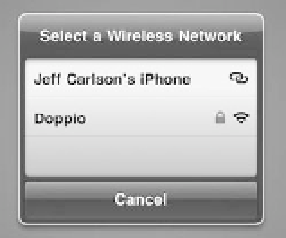Information Technology Reference
In-Depth Information
Every iPad supports Wi-Fi wireless networking, enabling you to connect
to the Internet using nearby access points; you may have a Wi-Fi network
set up in your house or office, or you might go to a nearby “hotspot,”
usually a coffee shop or restaurant. A Wi-Fi network usually covers the
space of a house or small building. Compare that to 3G cellular wireless
(more on that shortly), which is designed to offer miles of coverage.
Once the iPad is connected to a Wi-Fi network, you can browse the Web,
send and receive email, view maps, and perform other tasks that require
an Internet connection. Wi-Fi also lets you interact with other devices
and computers sharing the network connection; for example, you can
play a game against another iPad owner or control music playback of a
computer running iTunes.
When the iPad requires an Internet connection, such as when accessing
email or a Web page, it checks to see if an active Wi-Fi network is within
range. A dialog appears with a list of nearby networks (
Figure 1.13
). Tap
the name of a network you want to join, type its password if required,
and then tap the Join button on the keyboard.
Figure 1.13
Available Wi-Fi
networks
iPhone personal
hotspot indicator
Lock icon indicates
network requires
a password.
Signal strength
indicator