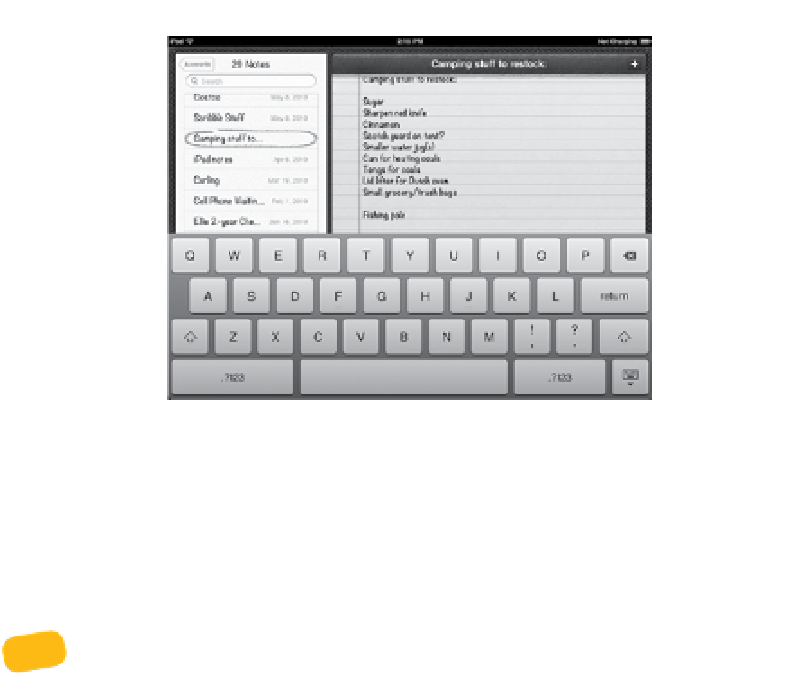Information Technology Reference
In-Depth Information
Figure 1.6
The onscreen
keyboard
■
The keyboard varies depending on the context of the text field. When
you're in the Address field in Safari, you'll see a “.com” key—a shortcut
for the often-typed end to a Web address—and the Return key reads
“Go”. At other times, you may not see letters at all, such as when a
number keypad and options for different functions appear when you
edit values in Numbers.
To quickly enter other domain name suffixes like .net or .org, touch
and hold the “.com” key. A pop-up menu presents other options for
you to tap to add to the text. The same is true for typing accented characters.
■
To hide the keyboard without exiting the text field, tap the ( ) key.
■
You can end a sentence with a period by simply tapping two spaces
after a word. This shortcut came about on the iPhone, where the
period key doesn't appear on the first screen of keys. If you'd rather
turn off this feature, go to Settings > General > Keyboard and disable
the “.” Shortcut option.