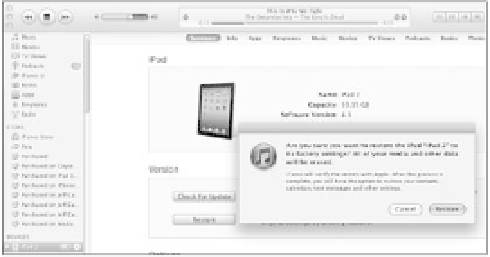Information Technology Reference
In-Depth Information
If the iPad does not respond to input at all, it needs to be reset.
Press and hold the Sleep/Wake and Home buttons simultaneously for
10 seconds, or until the Apple logo appears. Resetting does not erase the
iPad's memory.
If you continue to have problems, or if you simply want to start over from
scratch, you can restore the iPad to its initial state. Remember, this action
erases your data from the iPad, so make sure you sync first (if the iPad is
working properly) to back up your data.
1.
Connect the iPad to your computer.
2.
In iTunes, select the iPad in the sidebar and click the Restore button in
the Summary pane.
3.
In the confirmation dialog that appears, click the Restore button
(
Figure 12.7
).
Figure 12.7
Restoring the
iPad to its initial
state