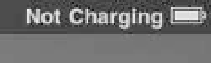Information Technology Reference
In-Depth Information
■
Download a new copy of iTunes (from
www.apple.com/itunes/)
and
reinstall the software on the computer.
■
If none of those suggestions work under Mac OS X, you may need to
replace the Apple Mobile Device Service. Find detailed instructions in
the following article:
http://support.apple.com/kb/HT1747.
The iPad's battery requires more power to charge than what many
computers put out through their USB ports, which can be a shock to
some people who buy the device, plug it into their computers, and see a
Not Charging indicator in the status bar (
Figure 12.6
). Actually, the iPad
is
charging, but at a very low rate. If you left it asleep and connected over-
night, you'd see more power than when you went to sleep. See “Charge
the iPad battery” in Chapter 1 for more information.
Figure 12.6
Not Charging
indicator
If battery life seems dramatically worse than it did when you bought the
iPad, contact Apple about possibly getting a replacement under warranty.
If you're out of warranty and the iPad “requires service due to the battery's
diminished ability to hold an electrical charge,” in Apple's words, then you
can take advantage of Apple's battery replacement service. For $99, Apple
will replace the entire iPad (so be sure you've synchronized it before send-
ing it off). See
www.apple.com/support/ipad/service/battery/
for more
information.