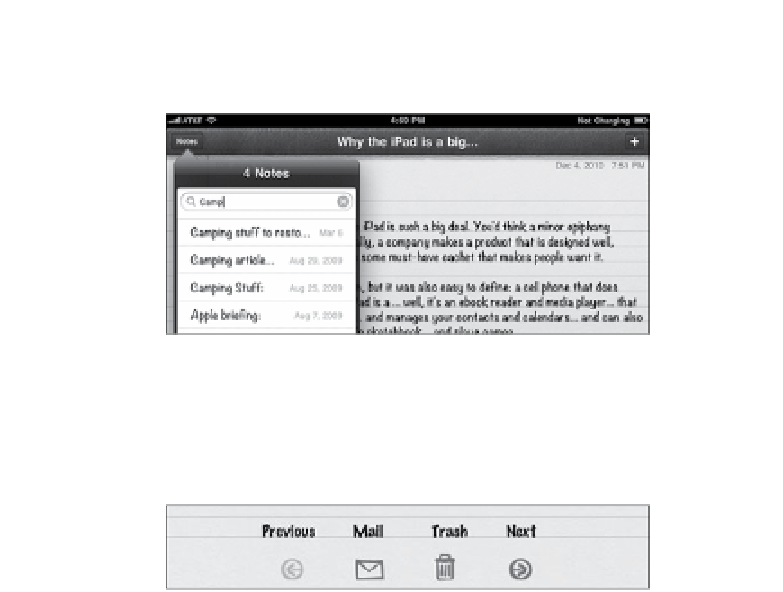Information Technology Reference
In-Depth Information
If you're looking for something in particular, enter a term in the Search
field at the top of the Notes list (
Figure 10.17
).
Figure 10.17
Searching notes,
viewed tall
Search field
Tap a note in the list to view it. You can also tap the Previous and Next
buttons at the bottom of the page to switch between notes (
Figure 10.18
).
Figure 10.18
Notes controls,
with my own
homemade labels
To edit, tap somewhere on the note to place the cursor, and start typing.
There are two ways to delete a note:
■
With the note visible, tap the Trash button, then tap the Delete Note
button.
■
In the Notes list, swipe one finger across a note's title and tap the
Delete button that appears.
If the handwriting-style font in Notes isn't your style, go to Settings >
Notes and choose Helvetica as the typeface.